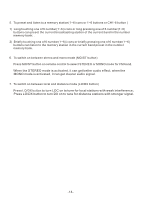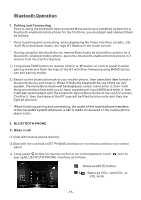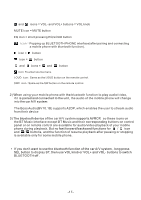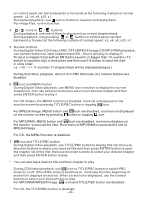Boss Audio BV10.1B User Manual - Page 20
Boss Audio BV10.1B Manual
 |
View all Boss Audio BV10.1B manuals
Add to My Manuals
Save this manual to your list of manuals |
Page 20 highlights
Disc/USB/Card Operation 1. Loading or unloading a disc, USB or card 1.1 Loading a disc, USB or card To play files in a disc, insert a disc with label surface up into disc slot. it will automatically play. Label surface up * Caution of Disc Handeling 1) Handle a disc by its edge, do not touch the surface of play side. 2) Before inserting a disc, wipe the disc outwards from the disc center with a clean, soft, dry, lint-free cloth. Do not use solvents /thinner such as petrol/benzine, cleaner. 3) After ejecting a disc, place the disc inside of a disc case. USB: To use a USB function, open the port cover, insert the USB flash drive and the unit will begin to play the files automatically. MI C SD: To use a SD function, remove the control panel, insert the SD card. Reattach the control panel and the unit will begin to play the files automatically. Label side facing upward Press in till heard a "CLICK" -18-