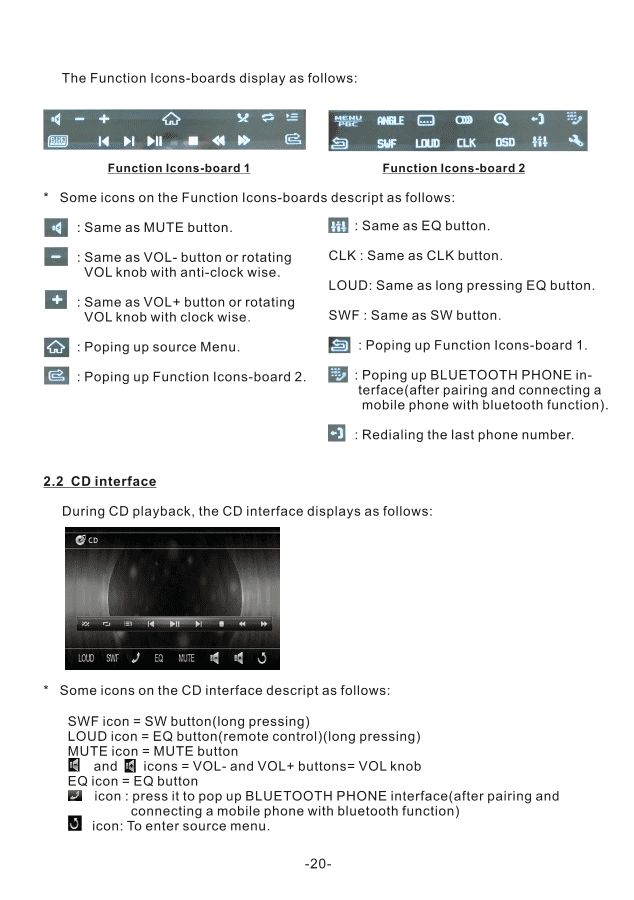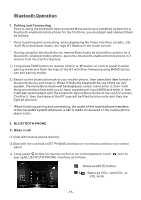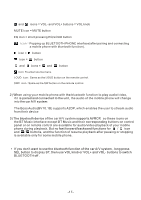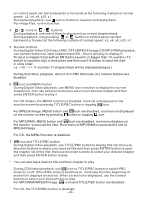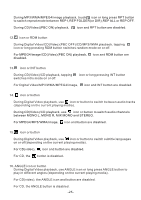Boss Audio BV10.1B User Manual - Page 22
Boss Audio BV10.1B Manual
 |
View all Boss Audio BV10.1B manuals
Add to My Manuals
Save this manual to your list of manuals |
Page 22 highlights
The Function Icons-boards display as follows: Function Icons-board 1 Function Icons-board 2 * Some icons on the Function Icons-boards descript as follows: : Same as MUTE button. : Same as EQ button. : Same as VOL- button or rotating VOL knob with anti-clock wise. : Same as VOL+ button or rotating VOL knob with clock wise. CLK : Same as CLK button. LOUD: Same as long pressing EQ button. SWF : Same as SW button. : Poping up source Menu. : Poping up Function Icons-board 1. : Poping up Function Icons-board 2. : Poping up BLUETOOTH PHONE interface(after pairing and connecting a mobile phone with bluetooth function). : Redialing the last phone number. 2.2 CD interface During CD playback, the CD interface displays as follows: * Some icons on the CD interface descript as follows: SWF icon = SW button(long pressing) LOUD icon = EQ button(remote control)(long pressing) MUTE icon = MUTE button and icons = VOL- and VOL+ buttons= VOL knob EQ icon = EQ button icon : press it to pop up BLUETOOTH PHONE interface(after pairing and connecting a mobile phone with bluetooth function) icon: To enter source menu. -20-