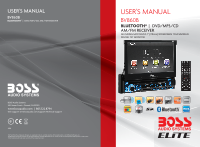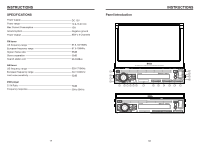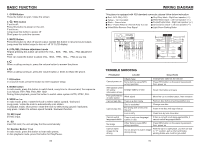Boss Audio BV860B User Manual
Boss Audio BV860B Manual
 |
View all Boss Audio BV860B manuals
Add to My Manuals
Save this manual to your list of manuals |
Boss Audio BV860B manual content summary:
- Boss Audio BV860B | User Manual - Page 1
USER'S MANUAL BV860B BLUETOOTH' I DVD/MP3/CD AM/FM RECEIVER 30SS® AUDIO SYSTEMS BOSS Audio Systems 3451 Lunar Court • Oxnard, CA 93030 www.bossaudio.com I 805.322.8794 tech support: www.bossaudio.com/support/technical-support 0CE 4T4 0116 iPod.and iPhone•are trademarks of Apple, Inc. registered in - Boss Audio BV860B | User Manual - Page 2
13 Rear view function 13 Access setup interface 14 General setting 14 Audio setting 14 Video setting 14 Language setting 14 Time setting 14 Version 15 Touch calibration 15 Wiring Diagram 16 Trouble shooting 16 Specifications 17 Accessory 18 Warning: To ensure safety while - Boss Audio BV860B | User Manual - Page 3
INSTRUCTIONS SPECIFICATIONS Power supply Power range Max Current Consumption Ground system Power Output FM tuner US frequency range European frequency range Signal / Noise ratio Stereo separation Search station volt AM tuner US frequency range European frequency range Limit noise sensitivity DVD - Boss Audio BV860B | User Manual - Page 4
the screen. Video playback, press this button to switch video system AUTO, NTSC, PAL. 9. SEEK w In radio 03 WIRING DIAGRAM This player is equipped with ISO standard connector, please follow below instruction: • GBEEN/BIALK abwwm eoeeweuu TROUBLE SHOOTING PROBLEM CAUSE SOLUTION Check fuse - Boss Audio BV860B | User Manual - Page 5
with center of "+" icon so as to calibrate the screen. It shall automatically save data and exit after screen calibration. Please accurately click all positions on screen, or the accuracy of touch calibration shall be affected. INSTRUCTIONS 13. Number Button 2 / RPT (Repeat Playback) In radio mode - Boss Audio BV860B | User Manual - Page 6
your favorite wallpaper 0 Ix 113 & (9 0 Wallpaper Touch the icon[ PIC 1 ]in wallpaper bar[M]to change the wallpaper. Audio setting Click ILliicon on setup interface to access audio setting Bye interface, as shown in right (PIC 2) diagram: You can turn on or turn off the existing functions on - Boss Audio BV860B | User Manual - Page 7
signal can switch to reverse video state when reversing the car, and the system shall return to its initial running state after reversing the car. I . Objects maybe reversed ,always be aware of you surroundings. INSTRUCTIONS BATTERY CHANGE When control distance of remote control becomes shorter or - Boss Audio BV860B | User Manual - Page 8
, pitch for input audio. You can adjust the speaker volume by adjusting the front and back, left and right column. Video -sYou can adjust the brightness, contrast, saturation and hue for input video. You can also choose the video standard mode. Note: To adjust the angle of the screen, "Angle Up" and - Boss Audio BV860B | User Manual - Page 9
connect within 20 seconds. Under any working mode, the host shall convert to BT Boss Audio BV860B". 3. Dialing You can dial on mobile phone directly or input phone number through the number buttons on the screen 7. Stereo on/off When receiving stereo signals, click icon to turn on/off stereo. - Boss Audio BV860B | User Manual - Page 10
reading state. After the disc being read out, system shall automatically - play in sequence. PIC 1 player. During playing, touch the screen area and the touch menu shall Stereo on/off Touch it so as to turn on/off stereo. 09 INSTRUCTIONS VCD playing, this function only works when PBC is off.

.