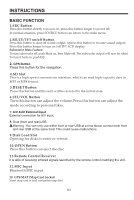Boss Audio BV9370NV User Manual in English
Boss Audio BV9370NV Manual
 |
View all Boss Audio BV9370NV manuals
Add to My Manuals
Save this manual to your list of manuals |
Boss Audio BV9370NV manual content summary:
- Boss Audio BV9370NV | User Manual in English - Page 1
MIC GPS MAP SD BV9370NV BV9370NV - Boss Audio BV9370NV | User Manual in English - Page 2
function operation 11 Steering wheel setting 11 GPS Navigation Function Operation 12 Other Function Operations 12 Rear view function 12 Language Setup 13 Regional radio 13 TV standard 13 System Setting 13 Version Information 13 Time setting 13 Navigation setting 13 Audio - Boss Audio BV9370NV | User Manual in English - Page 3
1 9 12 2 3 GPS 4 MAP SD 13 5 6 7 8 1.SRC Button 2.MUTE/TFT on/off Button 3.GPS Button 4.SD Slot 5.RESET Button 6.SEL/VOL Button 7.AUX IN 8.USB Slot 9.Disk Load Slot 10.OPEN Button 11.Remote Control Receiver 12.MIC Input 13.GPS/MAP (Map Card Socket) INSTRUCTIONS 10 11 BV9370NV 02 - Boss Audio BV9370NV | User Manual in English - Page 4
could cause malfunctions. 9.Disk Load Slot Opening for disks to enter or retreat. 10.OPEN Button Press this button can eject the disc 11.Remote Control Receiver 12.MIC Input Bluetooth MIC input. 20. GPS/MAP (Map Card Socket) Insert map card to read navigation map data. 03 - Boss Audio BV9370NV | User Manual in English - Page 5
REMOTE CONTROL FUNCTION 28 INSTRUCTIONS CLASSIC, 5.SEEK+ ( )/ SEEK- ( )button In normal playback MP3, USB, SD songs, press this button to previous song or next song. 28 NAVI 04 - Boss Audio BV9370NV | User Manual in English - Page 6
INSTRUCTIONS 28.NAVI Press the button to enter/exit the navigation interface. 21.UP, DOWN, LEFT, RIGHT, ENTER button When playing MP3, USB, SD returns to song menu, up, down selections can be up / " " button or down / " " key to select up and down, select and press " " key to confirm. - Boss Audio BV9370NV | User Manual in English - Page 7
INSTRUCTIONS Turn on/off Host When the ignition switch is put in ACC or ON interface style to switch between. Touch the function icons so as to access the corresponding function operations. Background Setup In the main interface touch [Wallpaper] icon to enter the following interface: Setting method: - Boss Audio BV9370NV | User Manual in English - Page 8
INSTRUCTIONS Radio Function Operation Enter/exit Touch [ RADIO ] icon in the main interface to enter into the radio interface. Touch icon to return to main interface, and then touch other function icons so as to exit radio mode. Operation stored radio Each band can be stored six radio stations, - Boss Audio BV9370NV | User Manual in English - Page 9
. Do not insert two discs or more. DVD/VCD disc playback During playback of disc, touch the middle lower area of the screen to pop up the touch menu, operate the touch menu to perform various playback controls.(PIC 1) CD Disc Playback After a CD is inserted, system shall access disk reading state - Boss Audio BV9370NV | User Manual in English - Page 10
menu. Operate a variety of playback controls the touch menu. Screen display Press the button to display title, chapter, play time and left time. DVD Setup Menu Touch the button, pop-up system settings menu, Play/pause you can set the system language settings, audio settings, video settings, and - Boss Audio BV9370NV | User Manual in English - Page 11
INSTRUCTIONS Bluetooth Function Operation Enter/exit Touch [ Bluetooth ] icon in the main interface to enter the bluetooth interface. Touch icon to exit bluetooth interface. Pair/link To use Bluetooth hand-free function, make connection first, i.e. match the host with the Bluetooth mobile phone. - Boss Audio BV9370NV | User Manual in English - Page 12
interface, you can choose your favorite wallpaper and boot screen. Steering wheel setting 1. Click [Steer] icon on setup interface so as to access steering wheel setting interface (PIC 1). 2.Connect anode and cathode of direction control wire of the car with anode and cathode of direction - Boss Audio BV9370NV | User Manual in English - Page 13
INSTRUCTIONS GPS Navigation Function Operation 1 Navigation Function Operation For detailed operation of navigation function, see "Navigation Operation Manual". 2 Receiving signal error When the satellite signals can be normally received, the error of standard GPS shall be about 7 meters. Driving - Boss Audio BV9370NV | User Manual in English - Page 14
INSTRUCTIONS Basic operation setup menu Access setup interface Click on the main screen [Setup] icon, enter the setting interface. Language setting Click the Settings interface Language setting icon, enter the language settings screen, as shown below: Navigation setting Navigation path has been - Boss Audio BV9370NV | User Manual in English - Page 15
INSTRUCTIONS 14 - Boss Audio BV9370NV | User Manual in English - Page 16
view input G6 - Yellow VIDEO -OUT2 G7 - Red AUX R Audio input G8 - White AUX L Audio input G9 - Yellow Video input 1 3 5 7 9 1113 15 F 2 4 6 8 10 12 14 16 1.Black GND battery 2.Yellow BATT battery + 3.Red ACC switch control 4.Braking Wire 5.NC 6.CCD control 7.BlueANTRadio automaticantenna 8.Brown - Boss Audio BV9370NV | User Manual in English - Page 17
INSTRUCTIONS 80 16 - Boss Audio BV9370NV | User Manual in English - Page 18
BV9370NV 02.2012 - Boss Audio BV9370NV | User Manual in English - Page 19
1 9 12 2 3 GPS 4 MAP SD 13 5 6 7 8 1.SRC Button 2.MUTE/TFT on/off Button 3.GPS Button 4.SD Slot 5.RESET Button 6.SEL/VOL Button 7.AUX IN 8.USB Slot 9.Disk Load Slot 10.OPEN Button 11.Remote Control Receiver 12.MIC Input 13.GPS/MAP (Map Card Socket) INSTRUCTIONS 10 11 BV9370NV 02