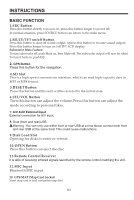Boss Audio BV9370NV User Manual in English - Page 7
Boss Audio BV9370NV Manual
 |
View all Boss Audio BV9370NV manuals
Add to My Manuals
Save this manual to your list of manuals |
Page 7 highlights
INSTRUCTIONS Turn on/off Host When the ignition switch is put in ACC or ON position,Press[ ] button on the front panel to turn on the unit.After the host starts, hold [ ]button for 3 seconds , the host will turn off. Access main interface In the other mode, click on the interface to return the icon will switch to the main interface. Touch icon or at the touch pen / finger gently sliding the screen to switch the main menu page. Touch in different interface style to switch between. Touch the function icons so as to access the corresponding function operations. Background Setup In the main interface touch [Wallpaper] icon to enter the following interface: Setting method: Through the preview window, select the background picture you want. Darkness bright screen mode In the main interface touch icon in the day or night to switch between two modes. 06