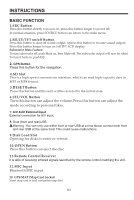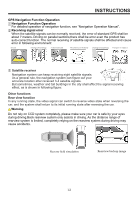Boss Audio BV9370NV User Manual in English - Page 9
Boss Audio BV9370NV Manual
 |
View all Boss Audio BV9370NV manuals
Add to My Manuals
Save this manual to your list of manuals |
Page 9 highlights
INSTRUCTIONS Disc Function Operation Play/eject disc Play disc Insert the disc into the disc slot with the printing surface up, system will detect the disc and automatically take it in to read and play. Eject disc (1) Click button on the panel to eject the disc. (2) If a disc has not been took away 15 seconds after it is ejected, system will automatically take in the disc but not play. Do not insert two discs or more. DVD/VCD disc playback During playback of disc, touch the middle lower area of the screen to pop up the touch menu, operate the touch menu to perform various playback controls.(PIC 1) CD Disc Playback After a CD is inserted, system shall access disk reading state immediately. When there is a disk in the device, click [Disk] at the main interface so as to access disk reading state. After the disk being read out, system shall automatically play in sequence. MP3/JPEG/MPEG4 disk playing When the disk contains readable files, such as MP3/JPEG/MPEG4 files, it shall be automatically read out and played after slipping into DVD player. During playing, touch the screen area and the touch menu shall pop up. Operate the touch menu for various playing. PIC 1 08