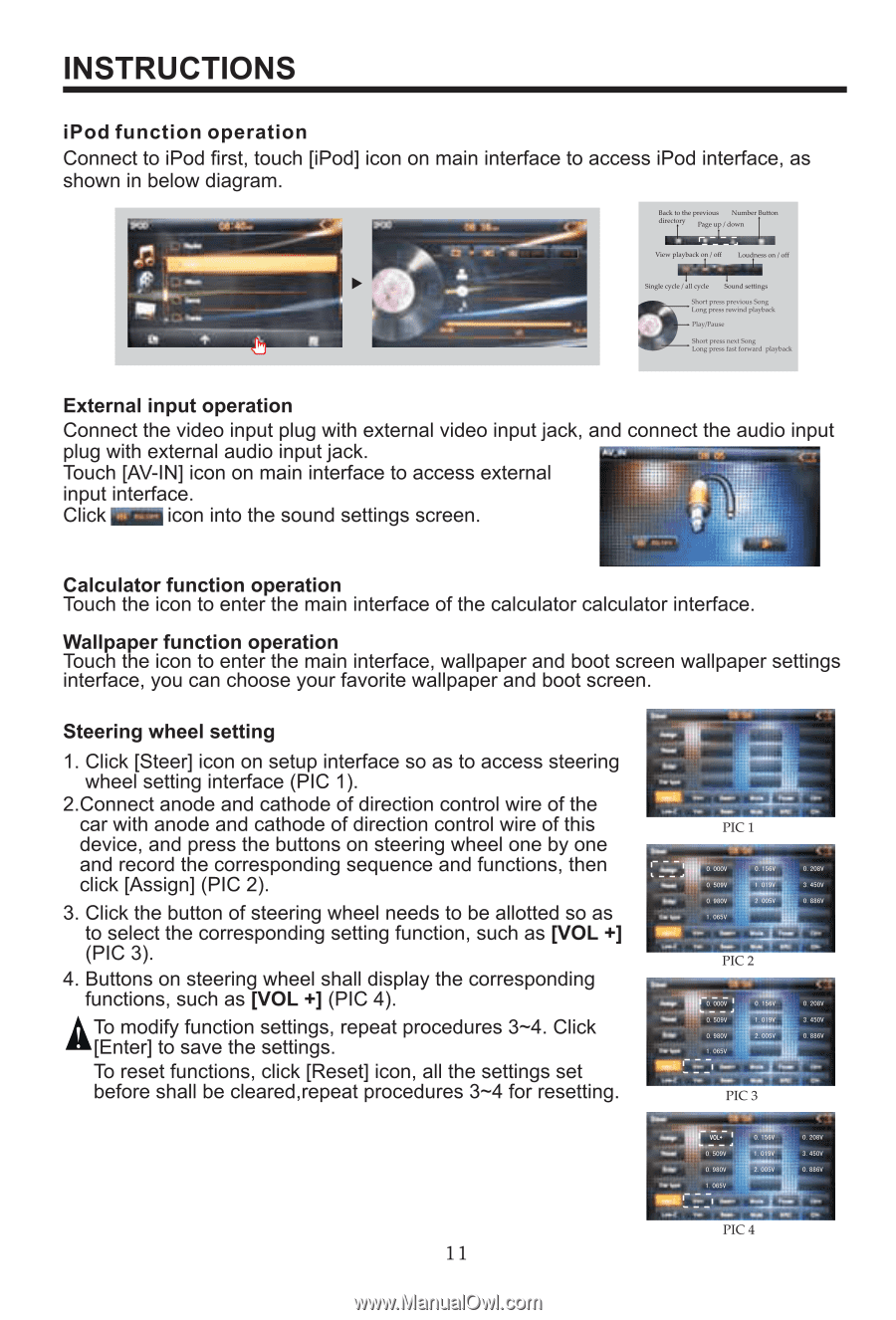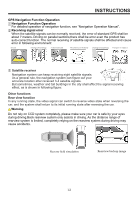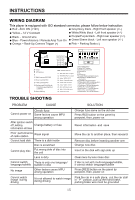Boss Audio BV9370NV User Manual in English - Page 12
Boss Audio BV9370NV Manual
 |
View all Boss Audio BV9370NV manuals
Add to My Manuals
Save this manual to your list of manuals |
Page 12 highlights
INSTRUCTIONS iPod function operation Connect to iPod first, touch [iPod] icon on main interface to access iPod interface, as shown in below diagram. Back to the previous Number Button directory Page up / down View playback on / off Loudness on / off Single cycle / all cycle Sound settings Short press previous Song Long press rewind playback Play/Pause Short press next Song Long press fast forward playback External input operation Connect the video input plug with external video input jack, and connect the audio input plug with external audio input jack. Touch [AV-IN] icon on main interface to access external input interface. Click icon into the sound settings screen. Calculator function operation Touch the icon to enter the main interface of the calculator calculator interface. Wallpaper function operation Touch the icon to enter the main interface, wallpaper and boot screen wallpaper settings interface, you can choose your favorite wallpaper and boot screen. Steering wheel setting 1. Click [Steer] icon on setup interface so as to access steering wheel setting interface (PIC 1). 2.Connect anode and cathode of direction control wire of the car with anode and cathode of direction control wire of this PIC 1 device, and press the buttons on steering wheel one by one and record the corresponding sequence and functions, then click [Assign] (PIC 2). 3. Click the button of steering wheel needs to be allotted so as to select the corresponding setting function, such as [VOL +] (PIC 3). PIC 2 4. Buttons on steering wheel shall display the corresponding functions, such as [VOL +] (PIC 4). To modify function settings, repeat procedures 3~4. Click [Enter] to save the settings. To reset functions, click [Reset] icon, all the settings set before shall be cleared,repeat procedures 3~4 for resetting. PIC 3 VOL+ PIC 4 11