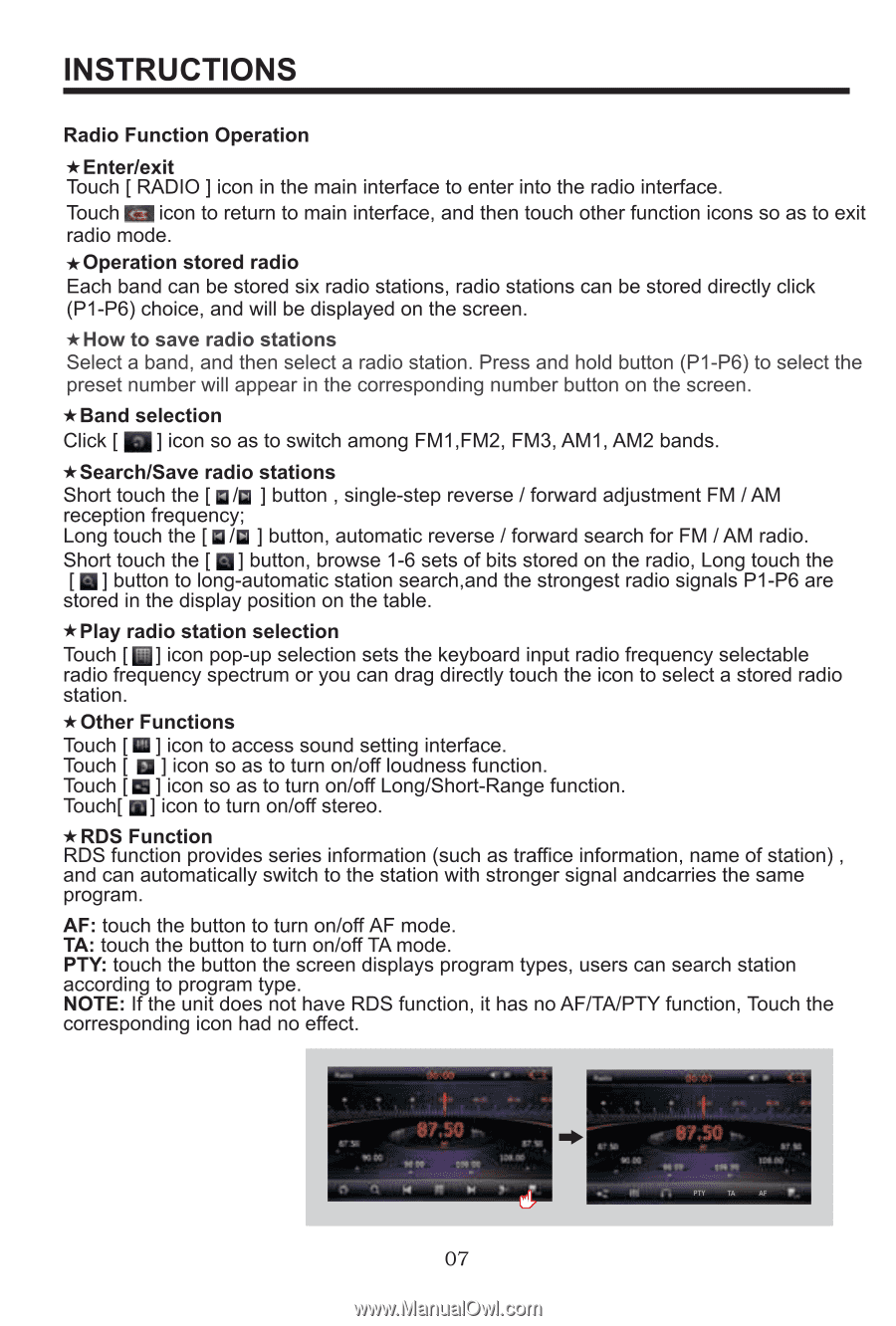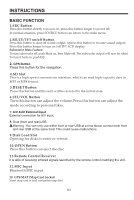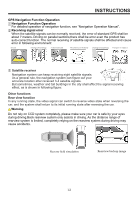Boss Audio BV9370NV User Manual in English - Page 8
Boss Audio BV9370NV Manual
 |
View all Boss Audio BV9370NV manuals
Add to My Manuals
Save this manual to your list of manuals |
Page 8 highlights
INSTRUCTIONS Radio Function Operation Enter/exit Touch [ RADIO ] icon in the main interface to enter into the radio interface. Touch icon to return to main interface, and then touch other function icons so as to exit radio mode. Operation stored radio Each band can be stored six radio stations, radio stations can be stored directly click (P1-P6) choice, and will be displayed on the screen. How to save radio stations Select a band, and then select a radio station. Press and hold button (P1-P6) to select the preset number will appear in the corresponding number button on the screen. Band selection Click [ ] icon so as to switch among FM1,FM2, FM3, AM1, AM2 bands. Search/Save radio stations Short touch the [ / ] button , single-step reverse / forward adjustment FM / AM reception frequency; Long touch the [ / ] button, automatic reverse / forward search for FM / AM radio. Short touch the [ ] button, browse 1-6 sets of bits stored on the radio, Long touch the [ ] button to long-automatic station search,and the strongest radio signals P1-P6 are stored in the display position on the table. Play radio station selection Touch [ ] icon pop-up selection sets the keyboard input radio frequency selectable radio frequency spectrum or you can drag directly touch the icon to select a stored radio station. Other Functions Touch [ ] icon to access sound setting interface. Touch [ ] icon so as to turn on/off loudness function. Touch [ ] icon so as to turn on/off Long/Short-Range function. Touch[ ] icon to turn on/off stereo. RDS Function RDS function provides series information (such as traffice information, name of station) , and can automatically switch to the station with stronger signal andcarries the same program. AF: touch the button to turn on/off AF mode. TA: touch the button to turn on/off TA mode. PTY: touch the button the screen displays program types, users can search station according to program type. NOTE: If the unit does not have RDS function, it has no AF/TA/PTY function, Touch the corresponding icon had no effect. 07 PTY TA AF