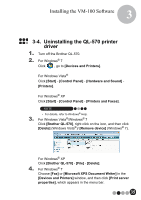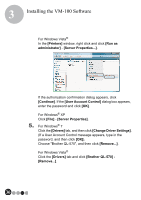Brother International ™ QL-570VM Users Manual - English - Page 38
Using the VM-100 Software
 |
View all Brother International ™ QL-570VM manuals
Add to My Manuals
Save this manual to your list of manuals |
Page 38 highlights
4 Using the VM-100 Software 4-1. Launching the VM-100 Software The VM-100 software can be started using any of the following three methods. When starting the VM-100 software for the first time, the User must be logged on to their computer with Administrator privileges in order to execute this function. For Windows Vista®, right click the VM-100 icon and select "Run as administrator". • From the Start menu, click the VM-100 icon. • Double-click the VM-100 icon on the desktop. • Click the shortcut icon on the Quick Launch bar. When the application is started, the Login dialog box (page 42) appears. NOTE • Follow the procedure described below when starting the application for the first time. 38
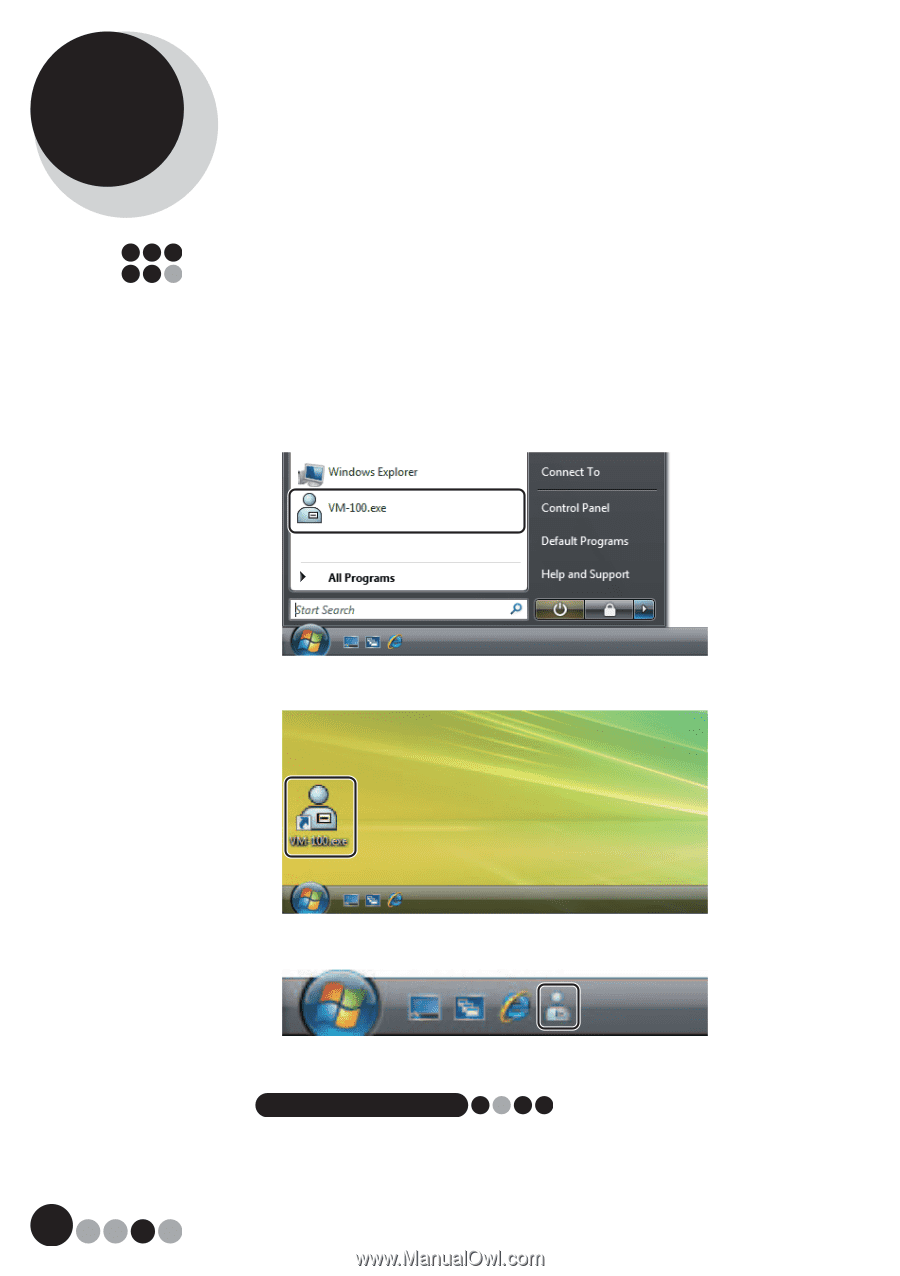
38
4
Using the VM-100 Software
4-1.
Launching the VM-100 Software
The VM-100 software can be started using any of the following three methods.
When starting the VM-100 software for the first time, the User must be
logged on to their computer with Administrator privileges in order to
execute this function. For Windows Vista
®
, right click the VM-100 icon and
select "Run as administrator".
•
From the Start menu, click the VM-100 icon.
•
Double-click the VM-100 icon on the desktop.
•
Click the shortcut icon on the Quick Launch bar.
When the application is started, the Login dialog box (page 42) appears.
NOTE
•
Follow the procedure described below when starting the application for the
first time.