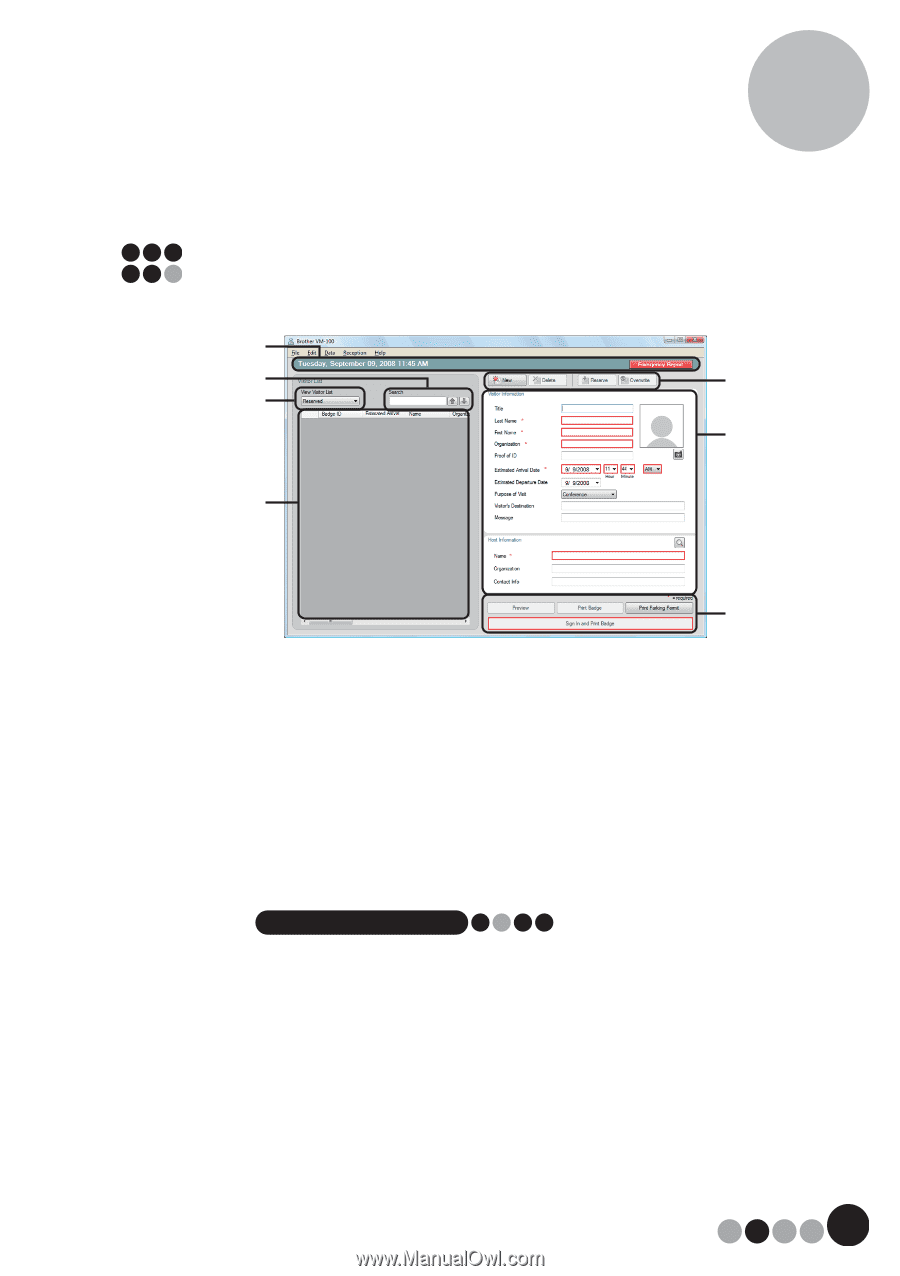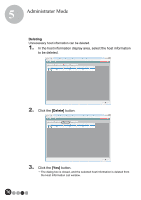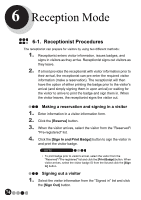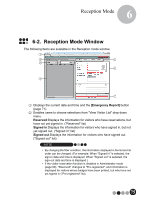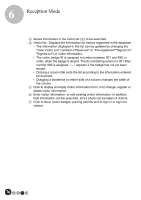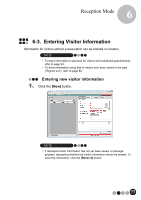Brother International ™ QL-570VM Users Manual - English - Page 75
Reception Mode Window
 |
View all Brother International ™ QL-570VM manuals
Add to My Manuals
Save this manual to your list of manuals |
Page 75 highlights
Reception Mode 6 6-2. Reception Mode Window The following items are available in the Reception mode window. 1 3 5 2 6 4 7 1 Displays the current date and time and the [Emergency Report] button (page 71). 2 Enables users to choose selections from "View Visitor List" drop down menu. Reserved:Displays the information for visitors who have reservations, but have not yet signed in. ("Reserved" list) Signed in:Displays the information for visitors who have signed in, but not yet signed out. ("Signed in" list) Signed out:Displays the information for visitors who have signed out. ("Signed out" list) NOTE • By changing the filter condition, the information displayed in the list and its order can be changed. (For example: When "Signed in" is selected, the sign-in date and time is displayed. When "Signed out" is selected, the sign-out date and time is displayed.) • If the visitor reservation function is disabled in Administrator mode (page 60), "Reserved" changes to "Pre-registered", and information is displayed for visitors whose badges have been printed, but who have not yet signed in ("Pre-registered" list). 75