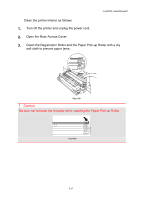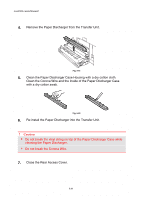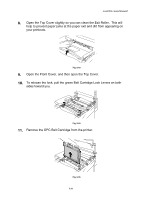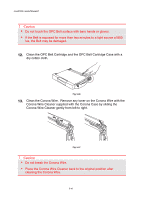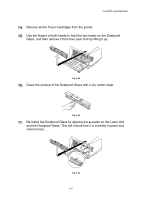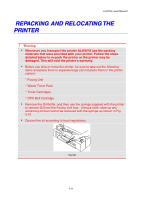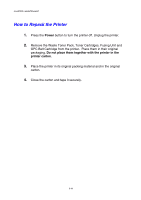Brother International 2600CN Users Manual - English - Page 152
Clean the OPC Belt Cartridge and the OPC Belt Cartridge Case with a, Clean the Corona Wire.
 |
UPC - 012502601579
View all Brother International 2600CN manuals
Add to My Manuals
Save this manual to your list of manuals |
Page 152 highlights
CHAPTER 5 MAINTENANCE ! Caution • Do not touch the OPC Belt surface with bare hands or gloves. • If the Belt is exposed for more than two minutes to a light source of 800 lux, the Belt may be damaged. 12. Clean the OPC Belt Cartridge and the OPC Belt Cartridge Case with a dry cotton cloth. Fig. 5-46 13. Clean the Corona Wire. Remove any toner on the Corona Wire with the Corona Wire Cleaner supplied with the Corona Case by sliding the Corona Wire Cleaner gently from left to right. Fig. 5-47 ! Caution • Do not break the Corona Wire. • Place the Corona Wire Cleaner back to the original position after cleaning the Corona Wire. 5-40

CHAPTER 5 MAINTENANCE
5-40
!
Caution
•
Do not touch the OPC Belt surface with bare hands or gloves.
•
If the Belt is exposed for more than two minutes to a light source of 800
lux, the Belt may be damaged.
12.
Clean the OPC Belt Cartridge and the OPC Belt Cartridge Case with a
dry cotton cloth.
Fig. 5-46
13.
Clean the Corona Wire.
Remove any toner on the Corona Wire with the
Corona Wire Cleaner supplied with the Corona Case by sliding the
Corona Wire Cleaner gently from left to right.
Fig. 5-47
!
Caution
•
Do not break the Corona Wire.
•
Place the Corona Wire Cleaner back to the original position after
cleaning the Corona Wire.