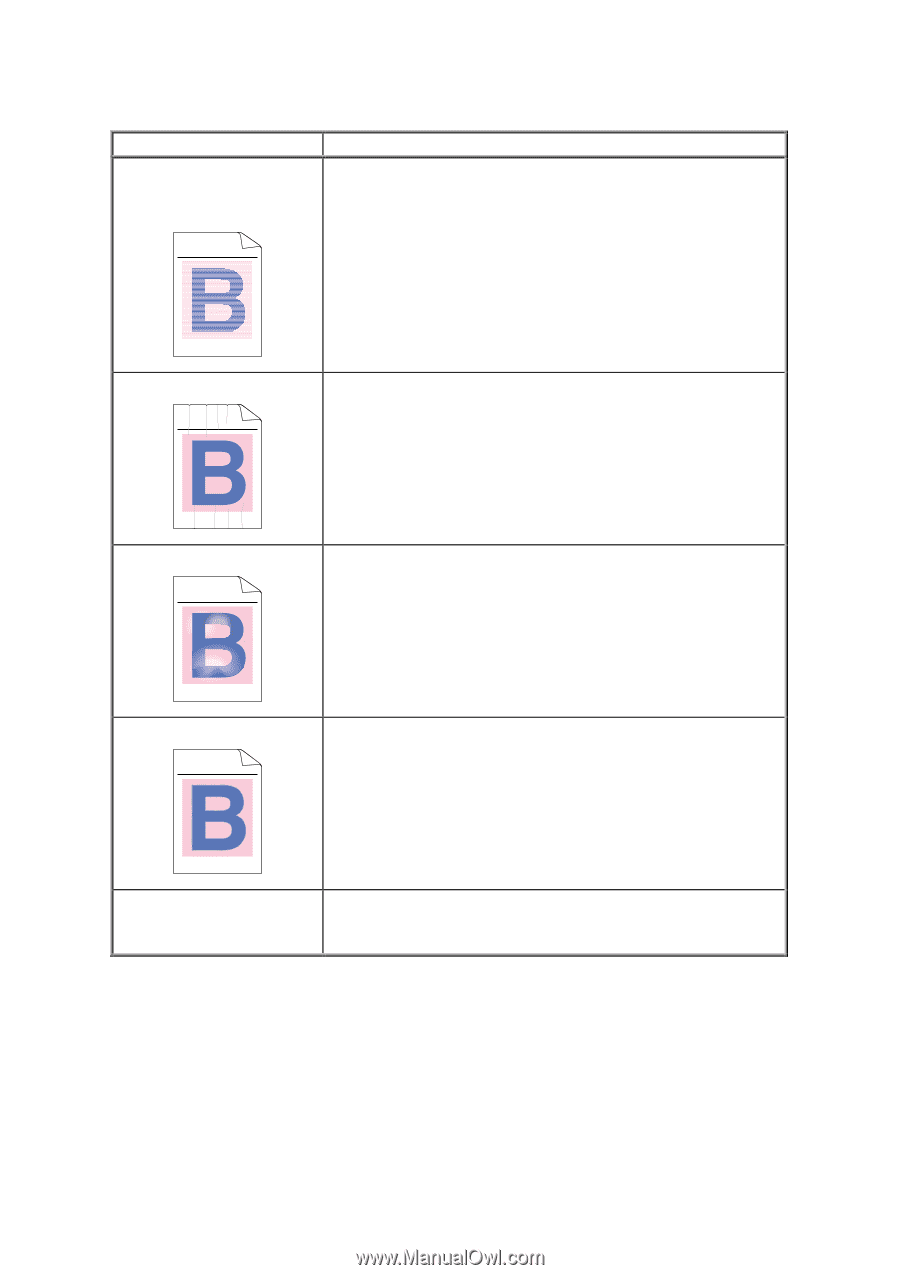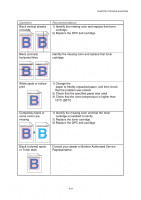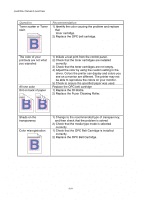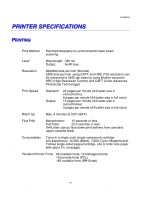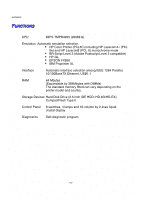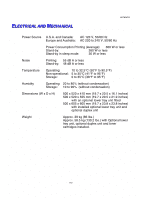Brother International 2600CN Users Manual - English - Page 203
Replace the OPC Belt Cartridge., Insufficient Gloss
 |
UPC - 012502601579
View all Brother International 2600CN manuals
Add to My Manuals
Save this manual to your list of manuals |
Page 203 highlights
CHAPTER 6 TROUBLE SHOOTING Question Uneven density appears periodically in the horizontal direction ABCDEFGHIJKLMNOPQRSTUVWXYZ. 0123456789. abcdefghijklmnopqrstuvwxyz. ABCDEFGHIJKLMNOPQRSTUVWXYZ. 0123456789. abcdefghijklmnopqrstuvwxyz. ABCDEFGHIJKLMNOPQRSTUVWXYZ. 0123456789. abcdefghijklmnopqrstuvwxyz. ABCDEFGHIJKLMNOPQRSTUVWXYZ. 0123456789. abcdefghijklmnopqrstuvwxyz. Recommendation 1) Check that the toner cartridges are installed correctly. 2) Check that the OPC Belt Cartridge is installed correctly. Missing image at edge ABCDEFGHIJKLMNOPQRSTUVWXYZ. 0123456789. abcdefghijklmnopqrstuvwxyz. ABCDEFGHIJKLMNOPQRSTUVWXYZ. 0123456789. abcdefghijklmnopqrstuvwxyz. ABCDEFGHIJKLMNOPQRSTUVWXYZ. 0123456789. abcdefghijklmnopqrstuvwxyz. ABCDEFGHIJKLMNOPQRSTUVWXYZ. 0123456789. abcdefghijklmnopqrstuvwxyz. 1) Replace the toner cartridge. 2) Replace the OPC Belt Cartridge. Wrinkle ABCDEFGHIJKLMNOPQRSTUVWXYZ. 0123456789. abcdefghijklmnopqrstuvwxyz. ABCDEFGHIJKLMNOPQRSTUVWXYZ. 0123456789. abcdefghijklmnopqrstuvwxyz. ABCDEFGHIJKLMNOPQRSTUVWXYZ. 0123456789. abcdefghijklmnopqrstuvwxyz. ABCDEFGHIJKLMNOPQRSTUVWXYZ. 0123456789. abcdefghijklmnopqrstuvwxyz. Mixed color image ABCDEFGHIJKLMNOPQRSTUVWXYZ. 0123456789. abcdefghijklmnopqrstuvwxyz. ABCDEFGHIJKLMNOPQRSTUVWXYZ. 0123456789. abcdefghijklmnopqrstuvwxyz. ABCDEFGHIJKLMNOPQRSTUVWXYZ. 0123456789. abcdefghijklmnopqrstuvwxyz. ABCDEFGHIJKLMNOPQRSTUVWXYZ. 0123456789. abcdefghijklmnopqrstuvwxyz. 1) Change to a recommended type of paper, and then check that the problem is solved. 2) Check that the rear access cover is closed correctly. 3) Check that the paper discharger is installed correctly. 1) Check that the front cover is closed correctly. 2) Check that the toner cartridges are installed correctly. 3) Replace the toner cartridges. Insufficient Gloss 1) Check that the oil is not empty. 2) Replace the Fuser Cleaning Roller. 3) Check that the specified paper is being used. 6-25