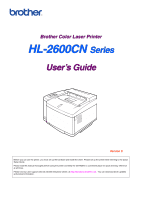Brother International 2600CN Users Manual - English - Page 6
RR II NN TT EE RR OO SS AA NN DD OO NN TT SS FF OO RR PP TT II MM UU MM RR II NN TT UU AA LL II TT YY
 |
UPC - 012502601579
View all Brother International 2600CN manuals
Add to My Manuals
Save this manual to your list of manuals |
Page 6 highlights
PRRIINNTTEERR DOO'SS AANNDD DOONN'TTSS FFOORR OPPTTIIMMUUMM PRRIINNTT QUUAALLIITTYY ! Caution Before you move or lift the printer, remove the Toner Cartridges, Waste Toner Pack, Oil Bottle and Fusing Unit to avoid spills. Be sure to keep the printer as level as possible. Damage caused by failure to remove the supplies will void your warranty. ! Caution Do not touch the rollers of the Fusing Unit. This can degrade print quality. iv

iv
P
P
R
R
I
I
N
N
T
T
E
E
R
R
D
D
O
O
'
'
S
S
A
A
N
N
D
D
D
D
O
O
N
N
'
'
T
T
S
S
F
F
O
O
R
R
O
O
P
P
T
T
I
I
M
M
U
U
M
M
P
P
R
R
I
I
N
N
T
T
Q
Q
U
U
A
A
L
L
I
I
T
T
Y
Y
!
Caution
Before you move or lift the printer, remove the Toner Cartridges, Waste
Toner Pack, Oil Bottle and Fusing Unit to avoid spills.
Be sure to keep the
printer as level as possible.
Damage caused by failure to remove the
supplies will void your warranty.
!
Caution
Do not touch the rollers of the Fusing Unit.
This can degrade print quality.