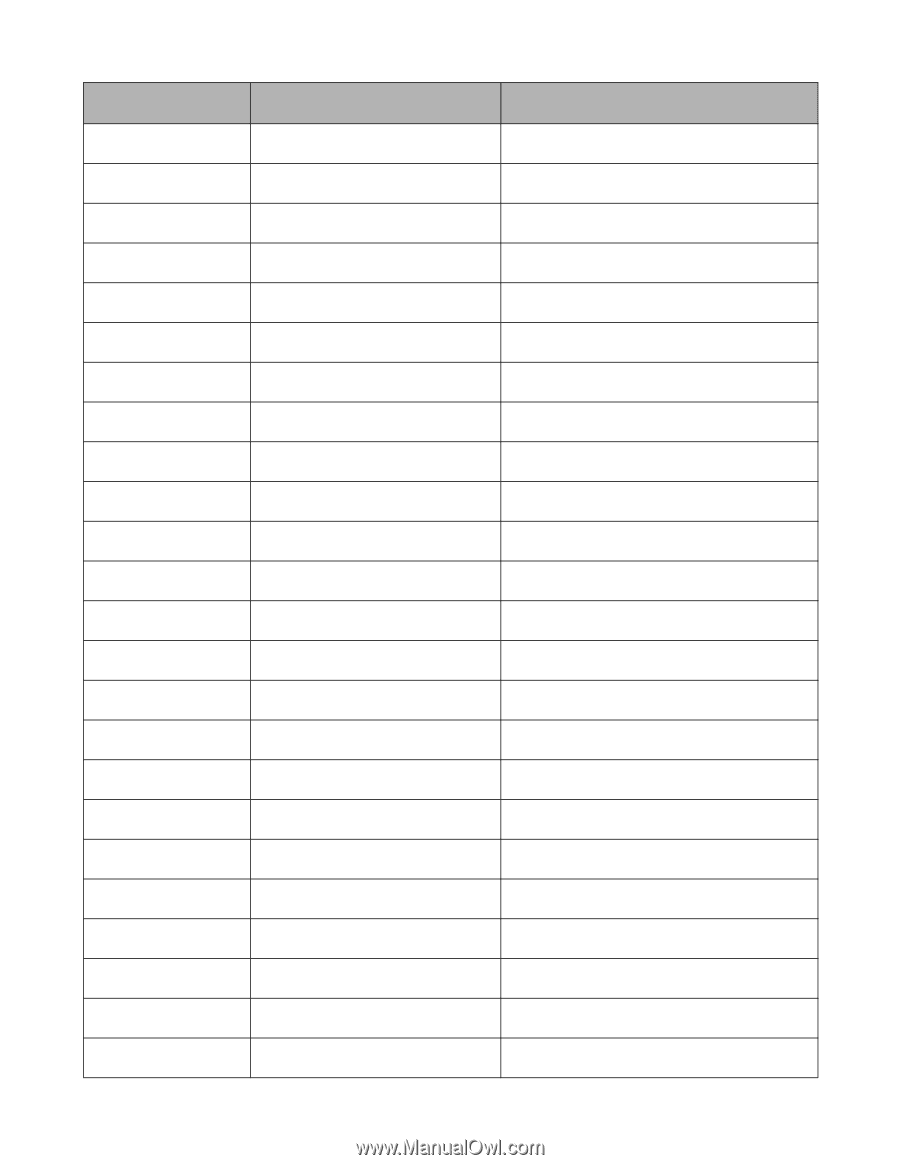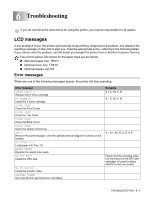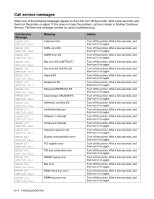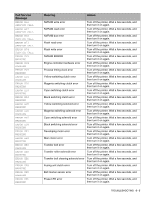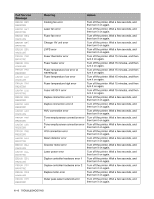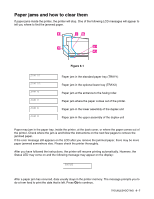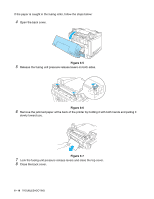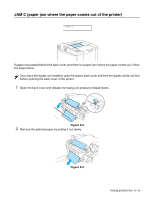Brother International 2700CN Users Manual - English - Page 139
Fuser AC OFF error, Fuser heater error - error ef5
 |
UPC - 012502607670
View all Brother International 2700CN manuals
Add to My Manuals
Save this manual to your list of manuals |
Page 139 highlights
Call Service Message ERROR EF0 WARNING ERROR EF3 WARNING ERROR EF4 WARNING ERROR EF5 WARNING ERROR EF6 WARNING ERROR EH0 WARNING ERROR EH1 WARNING ERROR EH2 WARNING ERROR EH3 WARNING ERROR EH4 WARNING ERROR EHA WARNING ERROR EN1 WARNING ERROR EN2 WARNING ERROR EN3 WARNING ERROR EN4 WARNING ERROR EN5 WARNING ERROR EN6 WARNING ERROR EL1 WARNING ERROR EL2 WARNING ERROR ELL WARNING ERROR EP1 WARNING ERROR EP2 WARNING ERROR EP4 WARNING ERROR EP5 WARNING Meaning Action Cooling fan error Turn off the printer. Wait a few seconds, and then turn it on again. Laser fan error Turn off the printer. Wait a few seconds, and then turn it on again. Fuser fan error Turn off the printer. Wait a few seconds, and then turn it on again. Charger HV unit error Turn off the printer. Wait a few seconds, and then turn it on again. LVPS error Turn off the printer. Wait a few seconds, and then turn it on again. Fuser thermistor error Turn off the printer. Wait 15 minutes, and then turn it on again. Fuser heater error Turn off the printer. Wait 15 minutes, and then turn it on again. Fuser temperature low error at warming up Turn off the printer. Wait 15 minutes, and then turn it on again. Fuser temperature low error Turn off the printer. Wait 15 minutes, and then turn it on again. Fuser temperature high error Turn off the printer. Wait 15 minutes, and then turn it on again. Fuser AC OFF error Turn off the printer. Wait 15 minutes, and then turn it on again. Duplex connection error 1 Turn off the printer. Wait a few seconds, and then turn it on again. Duplex connection error 2 Turn off the printer. Wait a few seconds, and then turn it on again. HVU connection error Turn off the printer. Wait a few seconds, and then turn it on again. Toner empty sensor connection error Turn off the printer. Wait a few seconds, and 1 then turn it on again. Toner empty sensor connection error Turn off the printer. Wait a few seconds, and 2 then turn it on again. LFU connection error Turn off the printer. Wait a few seconds, and then turn it on again. Beam detector error Turn off the printer. Wait a few seconds, and then turn it on again. Scanner motor error Turn off the printer. Wait a few seconds, and then turn it on again. Laser power error Turn off the printer. Wait a few seconds, and then turn it on again. Duplex controller hardware error 1 Turn off the printer. Wait a few seconds, and then turn it on again. Duplex controller hardware error 2 Turn off the printer. Wait a few seconds, and then turn it on again. Duplex motor error Turn off the printer. Wait a few seconds, and then turn it on again. Outer pass select solenoid error Turn off the printer. Wait a few seconds, and then turn it on again. 6 - 6 TROUBLESHOOTING