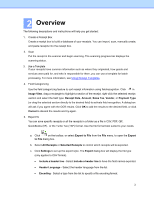Brother International ADS-1700W BR-Receipts Users Guide Windows - Page 4
Table of Contents, General Information, Overview, Getting Started, Working with BR-Receipts - manual
 |
View all Brother International ADS-1700W manuals
Add to My Manuals
Save this manual to your list of manuals |
Page 4 highlights
Table of Contents General Information 1 Features ...2 System Requirements...2 Overview 3 Getting Started 7 Menu Bar...7 Command Toolbar ...7 Folder View ...8 Status Bar...9 List View...10 Image View ...10 Edit View ...11 Working with BR-Receipts 12 Setting Up BR-Receipts 12 Collecting Receipts ...14 Scanning Receipts 14 Importing Receipts 17 Creating Receipts Manually 18 Using Receipt Templates...18 Select Vendor ...18 New Template...19 Manual Input ...21 Modify Template...21 Delete Template ...22 Apply Another Template 23 Field Categorizing ...23 Editing Receipts ...24 Searching for Receipts 24 Creating Reports ...25 Menu Commands 26 File Menu ...26 Edit Menu ...27 View Menu ...27 Receipt Menu ...28 Help Menu...28 iii

Table of Contents
General Information
1
Features
.........................................................................................................................
2
System Requirements
....................................................................................................
2
Overview
3
Getting Started
7
Menu Bar
........................................................................................................................
7
Command Toolbar
....................................................................................................................
7
Folder View
....................................................................................................................
8
Status Bar
........................................................................................................................
9
List View
.......................................................................................................................
10
Image View
..................................................................................................................
10
Edit View
.......................................................................................................................
11
Working with BR-Receipts
12
Setting Up BR-Receipts
...............................................................................................
12
Collecting Receipts
......................................................................................................
14
Scanning Receipts
...............................................................................................
14
Importing Receipts
...............................................................................................
17
Creating Receipts Manually
.................................................................................
18
Using Receipt Templates
.......................................................................................................
18
Select Vendor
............................................................................................................
18
New Template
.................................................................................................................
19
Manual Input
........................................................................................................
21
Modify Template
.............................................................................................................
21
Delete Template
.............................................................................................................
22
Apply Another Template
................................................................................................
23
Field Categorizing
........................................................................................................
23
Editing Receipts
...........................................................................................................
24
Searching for Receipts
.................................................................................................
24
Creating Reports
..........................................................................................................
25
Menu Commands
26
File Menu
.....................................................................................................................
26
Edit Menu
.....................................................................................................................
27
View Menu
...................................................................................................................
27
Receipt Menu
...............................................................................................................
28
Help Menu
....................................................................................................................
28
iii