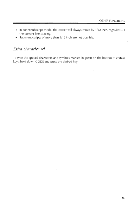Brother International AX22 User's Manual - English - Page 12
Manual, Correction
 |
View all Brother International AX22 manuals
Add to My Manuals
Save this manual to your list of manuals |
Page 12 highlights
MANUAL CORRECTION Manual correction is used for mistakes outside of the correction memory range. Correcting one character 1) Press INDEX or CODE + REVERSE INDEX (more about this later) to return the paper to the same line as the character to be corrected. 2) Align the carrier with the error using BACKSPACE or the SPACE bar. Thank you for your intesesting paper on chemi- A- A 3) Press CODE + CORRECTION 4) Type in the incorrect character to erase it. (Use the SHIFT key for uppercase characters.) Thank you for your inte esting paper on chemi- A 5) Type in the correct character. Thank you for your interesting paper on chemi- A

MANUAL
CORRECTION
Manual
correction
is
used
for
mistakes
outside
of
the
correction
memory
range.
Correcting
one
character
1)
Press
INDEX
or
CODE
+
REVERSE
INDEX
(more
about
this
later)
to
return
the
paper
to
the
same
line
as
the
character
to
be
corrected.
2)
Align
the
carrier
with
the
error
using
BACKSPACE
or
the
SPACE
bar.
Thank
you
for
your
intesesting
paper
on
chemi-
A-
A
3)
Press
CODE
+
CORRECTION
4)
Type
in
the
incorrect
character
to
erase
it.
(Use
the
SHIFT
key
for
uppercase
characters.)
Thank
you
for
your
inte
esting
paper
on
chemi-
A
5)
Type
in
the
correct
character.
Thank
you
for
your
interesting
paper
on
chemi-
A