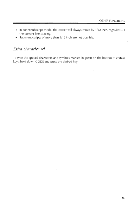Brother International AX22 User's Manual - English - Page 16
Index/reverse, index, Superimposing, characters, Superscript/subscript
 |
View all Brother International AX22 manuals
Add to My Manuals
Save this manual to your list of manuals |
Page 16 highlights
OTHER FUNCTIONS Index/reverse index This function allows you to move the carrier upwards or downwards by 1, 11/2 or 2 lines depending on what the line space selector is set at. Press the INDEX key to lower the carrier by 1, 11/2 or 2 lines at a time. Press CODE + REVERSE INDEX to raise the carrier by one line. To move the carrier continuously in either direction, hold down the appropriate key(s) for more than half a second. Superimposing characters Some characters not found on your keyboard can be created as follows. If you want the symbol for Japanese yen: 1) Type the letter "Y". 2) Press BACKSPACE. 3) Type the symbol "= ". * To erase superimposed characters, you may use the automatic correction function for the second character but you have to use the manual method for the first character. Superscript/subscript Superscripts and subscripts are used mainly for scientific text composition (for instance, exponents, chemical symbols, or reference to footnotes). To print a superscript, press CODE + SUPERSCRIPT to raise the carrier by 1/12 inch, and then type the character that you want in superscript. e=mc 2 To print a subscript, press CODE + SUBSCRIPT to lower the carrier by 1/12 inch, and then type the character that you want in subscript. C2 0H4 2 12