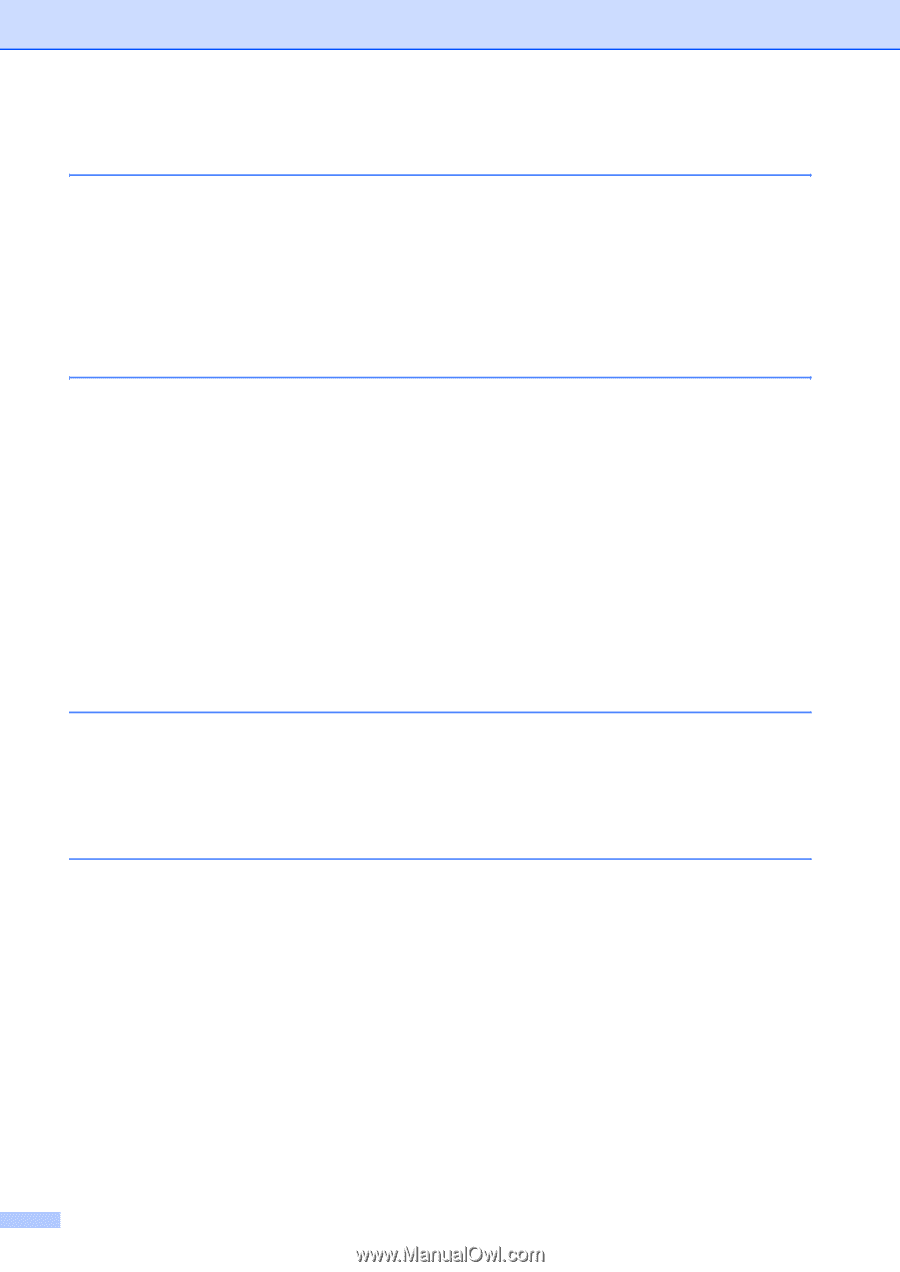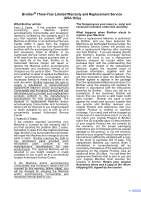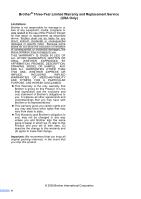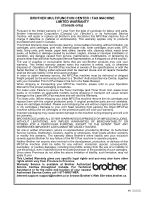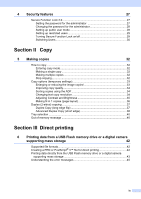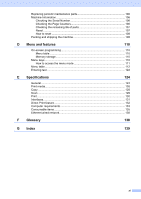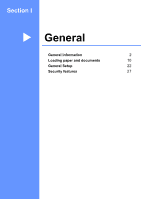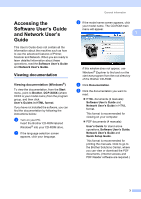x
Section IV Software
7
Software and Network features
48
How to read the HTML User’s Guide
...................................................................
48
Windows
®
......................................................................................................
48
Macintosh
®
....................................................................................................
49
Section V
Appendixes
A
Safety and legal
52
Choosing a location
.............................................................................................
52
To use the machine safely
...................................................................................
54
Important safety instructions
..........................................................................
57
Federal Communications Commission (FCC) Declaration of Conformity
(USA only)
.................................................................................................
59
Industry Canada Compliance Statement (Canada only)
..............................
59
Laser safety
...................................................................................................
60
FDA regulations
.............................................................................................
60
Disconnect device
.........................................................................................
61
LAN connection
.............................................................................................
61
International ENERGY STAR
®
Compliance Statement
.................................
61
Libtiff Copyright and License
...............................................................................
62
Trademarks
..........................................................................................................
63
B
Options
64
Options
................................................................................................................
64
Optional paper tray (LT-5300)
.............................................................................
65
Memory board
......................................................................................................
65
Installing extra memory
.................................................................................
66
C
Troubleshooting and routine maintenance
67
Troubleshooting
...................................................................................................
67
If you are having difficulty with your machine
................................................
67
Improving the print quality
.............................................................................
74
Error and maintenance messages
.......................................................................
81
Document jams
..............................................................................................
85
Paper jams
....................................................................................................
86
Routine maintenance
...........................................................................................
92
Cleaning the outside of the machine
.............................................................
93
Cleaning the scanner
.....................................................................................
94
Cleaning the laser scanner window
...............................................................
95
Cleaning the corona wire
...............................................................................
96
Cleaning the drum unit
..................................................................................
98
Replacing the consumable items
.......................................................................
100
Replacing a toner cartridge
.........................................................................
101
Replacing the drum unit
...............................................................................
103