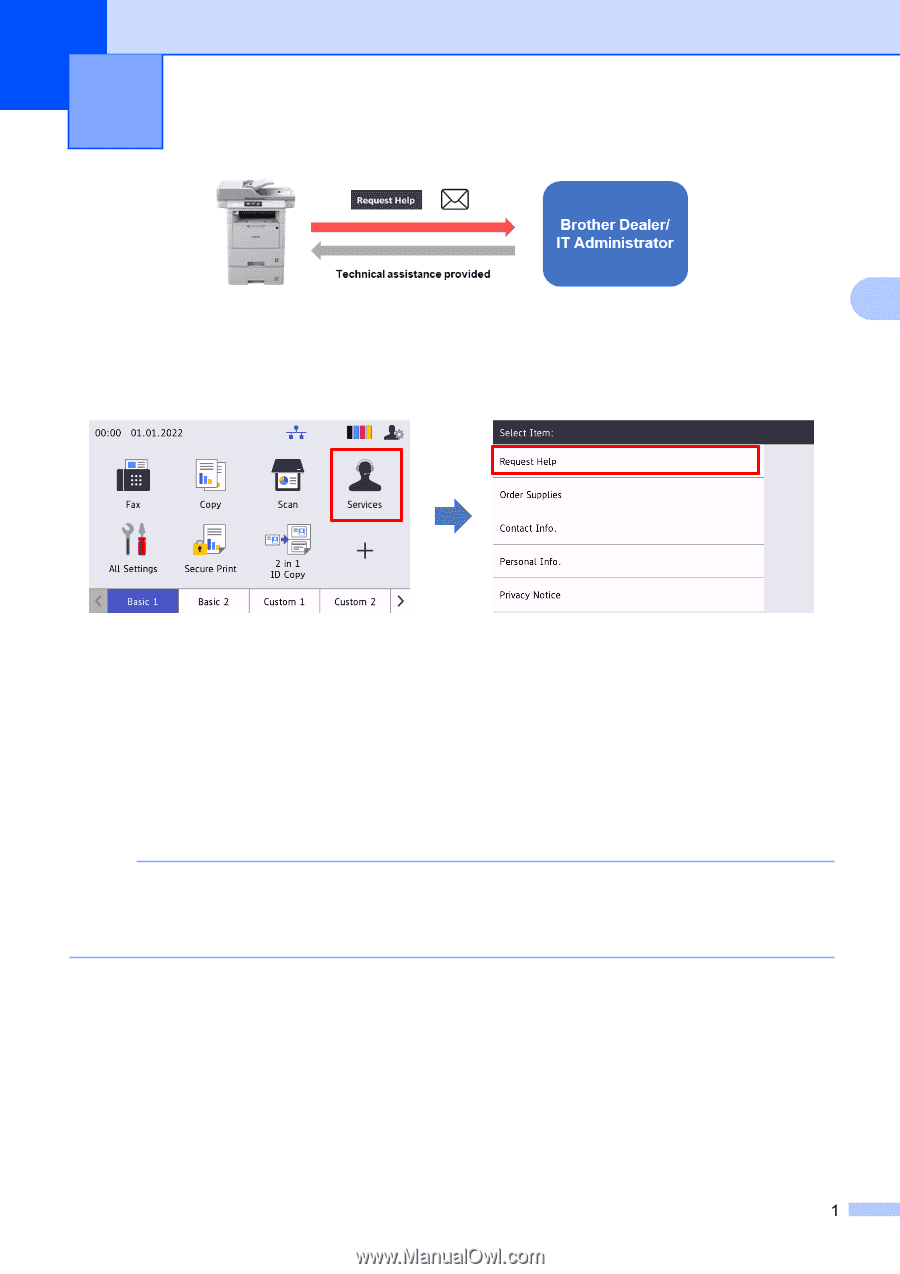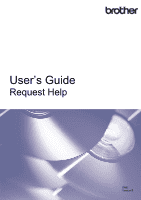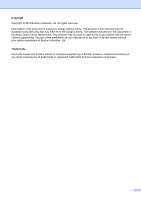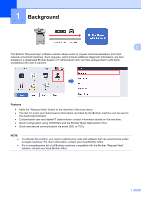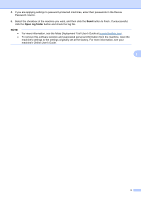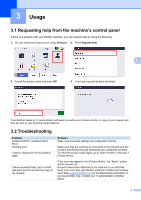Brother International DCP-L5510DN Request Help Users Guide - Page 4
Background
 |
View all Brother International DCP-L5510DN manuals
Add to My Manuals
Save this manual to your list of manuals |
Page 4 highlights
1 Background 1 The Brother "Request Help" software solution allows users to request technical assistance from their network-connected machines. Such requests, which include additional diagnostic information, are then emailed to a designated Brother dealer or IT administrator who can then analyse them to efficiently troubleshoot the user's machine. Features • Adds the "Request Help" button to the machine's Services menu. • The last 10 errors and maintenance information recorded by the Brother machine can be sent to the dealer/administrator. • Customisable user and dealer/IT administrator contact information stored on the machine. • Quick configuration using JSON files and the Brother Mass Deployment Tool. • Quick and secure communication via email (SSL or TLS). NOTE • • To activate this solution, you need a valid licence code and software that can send licence codes to target machines. For more information, contact your local Brother office. For a comprehensive list of all Brother machines compatible with the Brother "Request Help" solution, contact your local Brother office.