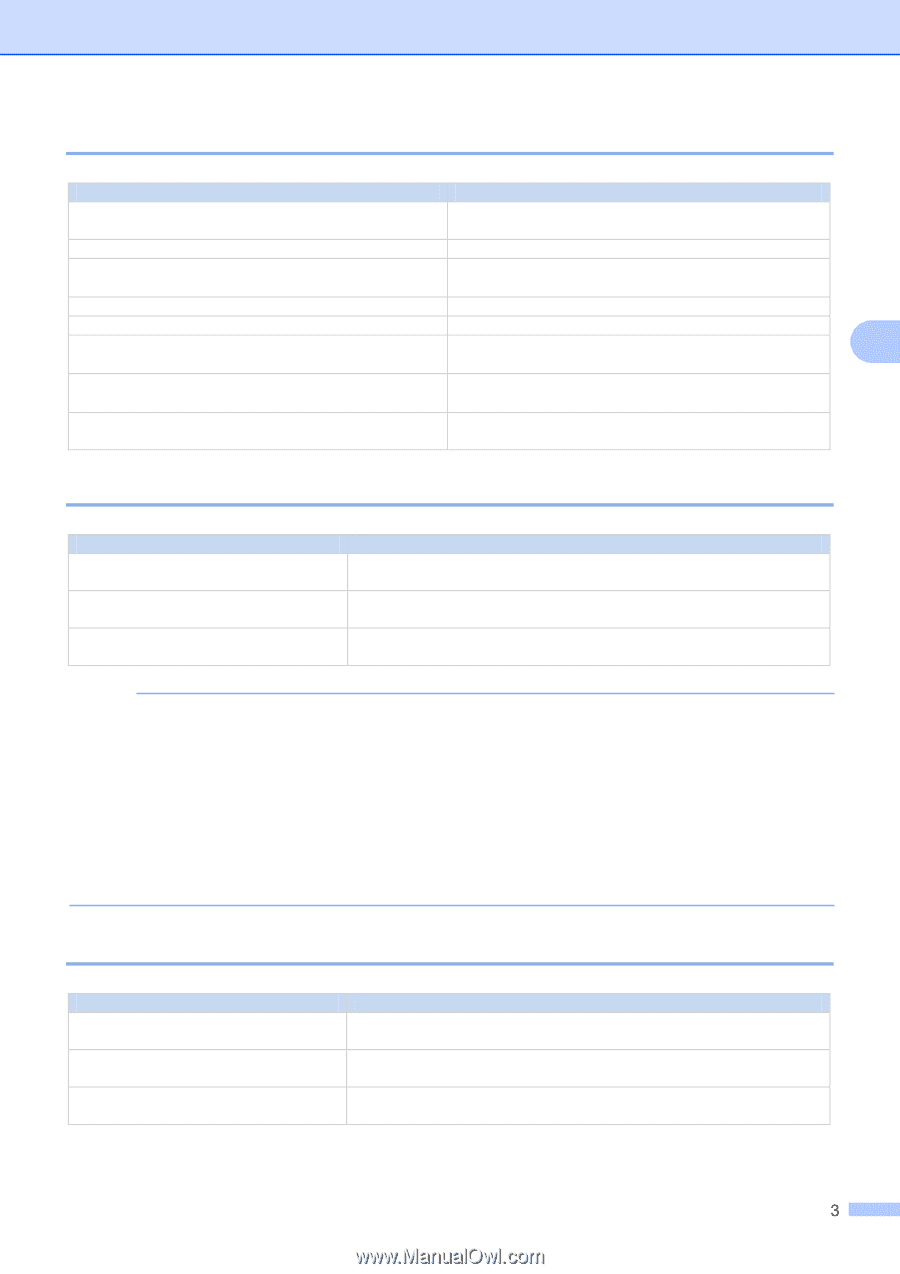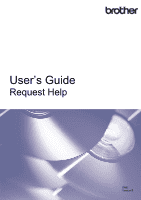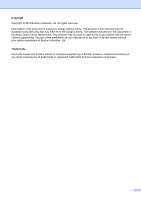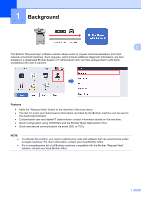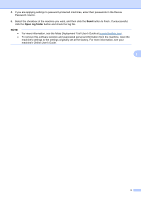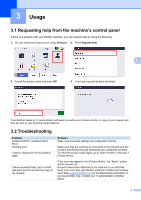Brother International DCP-L5510DN Request Help Users Guide - Page 6
Settings
 |
View all Brother International DCP-L5510DN manuals
Add to My Manuals
Save this manual to your list of manuals |
Page 6 highlights
2.2 Settings 2.2.1 Email settings Name Description smtp_server_address Specify the SMTP server address. (Format: 0.0.0.0). smtp_server_port Specify the SMTP server port number. smtp_server_authentication_method Specify the SMTP server authentication method. Values: "none", "smtp_auth". smtp_auth_account_name Specify the SMTP account name. smtp_auth_account_password Specify the SMTP account password. smtp_ssl_tls_method Specify the SMTP security protocol. 2 Values: "none", "ssl", "tls". smtp_verify_server_certificate_enabled Select whether to enable the CA certificate when using SSL or TLS. Values: "true", "false". device_email_address Specify the email address used by the target machine to send service requests. 2.2.2 Contact information Name contact_name contact_phone_num contact_email_address Description The name of the recipient of service requests (up to 255 alphanumeric characters or symbols). The phone number of the recipient of service requests (up to 20 digits and the following symbols: *, #, - ). The email address of the recipient of service requests (up to 255 alphanumeric characters or symbols). NOTE The contact information entered under channel_service > contact_info applies in one of the following cases: • Your model supports only a single contact entry JSON file. • Your model supports a multiple contact entry JSON file and you want to have the same contact information for all software solutions listed in your JSON file. If your model supports a multiple contact entry JSON file and you want to specify separate contact information for each solution, go to the required solution's entry in your JSON file and enter the contact information you want under "contact_info". See a sample JSON file for the multiple contact entry in the Appendix. 2.2.3 Personal information Name personal_name personal_phone_num personal_email_address Description The name of the sender of service requests (up to 255 alphanumeric characters or symbols). The phone number of the sender of service requests (up to 20 digits and the following symbols: *, #, -). The email address of the sender of service requests (up to 255 alphanumeric characters or symbols).