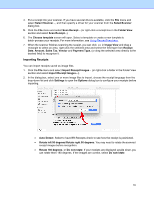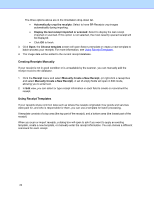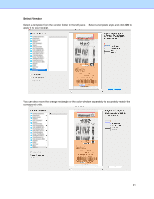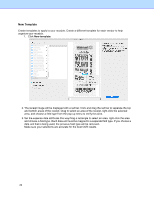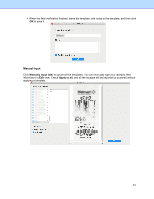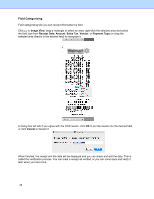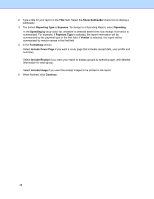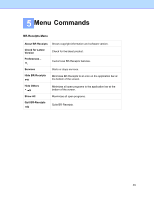Brother International DS-940DW BR-Receipts Users Guide Macintosh - Page 28
Modify Template, Receipt
 |
View all Brother International DS-940DW manuals
Add to My Manuals
Save this manual to your list of manuals |
Page 28 highlights
Modify Template To edit the template applied to a receipt, select the receipt, click the Receipt menu, and then select Modify template. The Modify template screen appears with a template that has been assigned to the selected receipt. If you have verified an area of this receipt as a field, the field type in the menu list will be unavailable and cannot be applied to another data unit. 24

24
Modify Template
To edit the template applied to a receipt, select the receipt, click the
Receipt
menu, and then select
Modify template
.
The
Modify template
screen appears with a template that has been assigned to the selected receipt.
If you have verified an area of this receipt as a field, the field type in the menu list will be unavailable
and cannot be applied to another data unit.