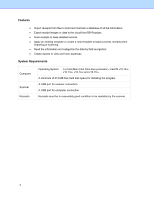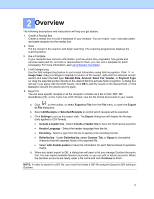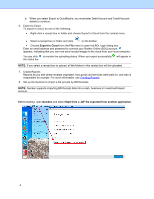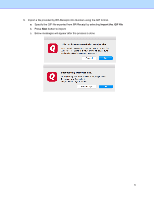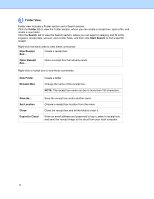Brother International DS-940DW BR-Receipts Users Guide Macintosh - Page 9
Import the .QIF file, Below messages will appear after the process is done
 |
View all Brother International DS-940DW manuals
Add to My Manuals
Save this manual to your list of manuals |
Page 9 highlights
9. Import a file provided by BR-Receipts into Quicken using the QIF format. a. Specify the QIF file exported from BR-Receipt by selecting Import the .QIF file b. Press Next button to import. c. Below messages will appear after the process is done 5

5
9.
Import a file provided by BR-Receipts into Quicken using the QIF format.
a.
Specify the QIF file exported from BR-Receipt by selecting
Import the .QIF file
b.
Press
Next
button to import.
c.
Below messages will appear after the process is done