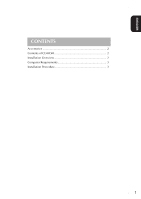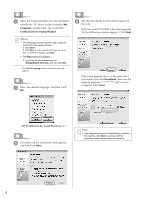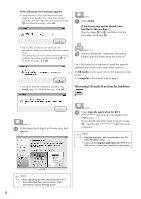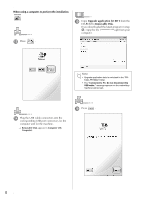Brother International Entrepreneur Pro PR-1000 Kit 1 Installation Guide - Mult - Page 5
Computer Requirements, Installation Procedure
 |
View all Brother International Entrepreneur Pro PR-1000 manuals
Add to My Manuals
Save this manual to your list of manuals |
Page 5 highlights
ENGLISH Computer Requirements Before starting the Certification Key Issuing Wizard, check that the computer to be connected meets the following operating conditions. Computer Operating System CD-ROM drive Others IBM-PC or compatible computer Windows XP, Windows Vista and Windows 7 Required for installation Internet connection available and one available USB port (required to upgrade the embroidery machine) when using computer * "IBM" is a registered trademark of IBM Corporation in the United States and other countries. * "Windows XP", "Windows Vista", and "Windows 7", are registered trademarks of Microsoft Corporation in the United States and other countries. * Each company whose software title is mentioned in this guide has a Software License Agreement specific to its proprietary programs. All other brands and product names mentioned in this guide are registered trademarks of their respective companies. However, the explanations for markings such as ® and ™ are not exhibited clearly within the text. Installation Procedure The following procedure describes how to upgrade your embroidery machine to KIT I. Note • If the procedure described below is not fully completed, your embroidery machine cannot be upgraded to KIT I. • Access to the Internet is required in order to obtain a Certification Key. a Make a note of the 10-digit number (internal machine identification number) displayed beside "No." on page 5 or 6 of the Settings screen. Memo • Make sure the internal machine identification number (No.) is recorded accurately as these numbers need to be entered within the Certification Key Issuing Wizard in order to obtain the Certification Key. Internal machine identification number (No.) Version number * The number of pages in the Settings screen may differ depending on the version. Note • The internal machine identification number that appears beside "No." is different from the machine serial number (SER. NO.) located on the label attached to the back of the embroidery machine. b Insert the CD-ROM into the computer's CDROM drive. Memo • In Windows 7 or Windows Vista, when the AutoPlay dialog box appears, click Open folder to view files. 3