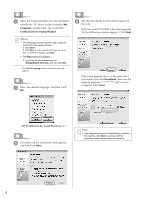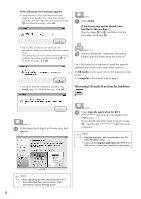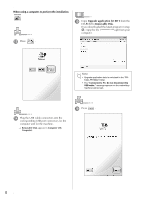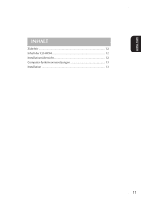Brother International Entrepreneur Pro PR-1000 Kit 1 Installation Guide - Mult - Page 9
Press, Insert the USB media into the primary top, USB port connector on the right side of the,
 |
View all Brother International Entrepreneur Pro PR-1000 manuals
Add to My Manuals
Save this manual to your list of manuals |
Page 9 highlights
ENGLISH n Press . p Press . o Insert the USB media into the primary (top) USB port connector on the right side of the machine. Note When the message "Upgrade complete." appears, installation of the upgrade application has been completed. (If an error occurs, a message will appear in red.) q Remove the USB media. Continue with step r on page 9. 7
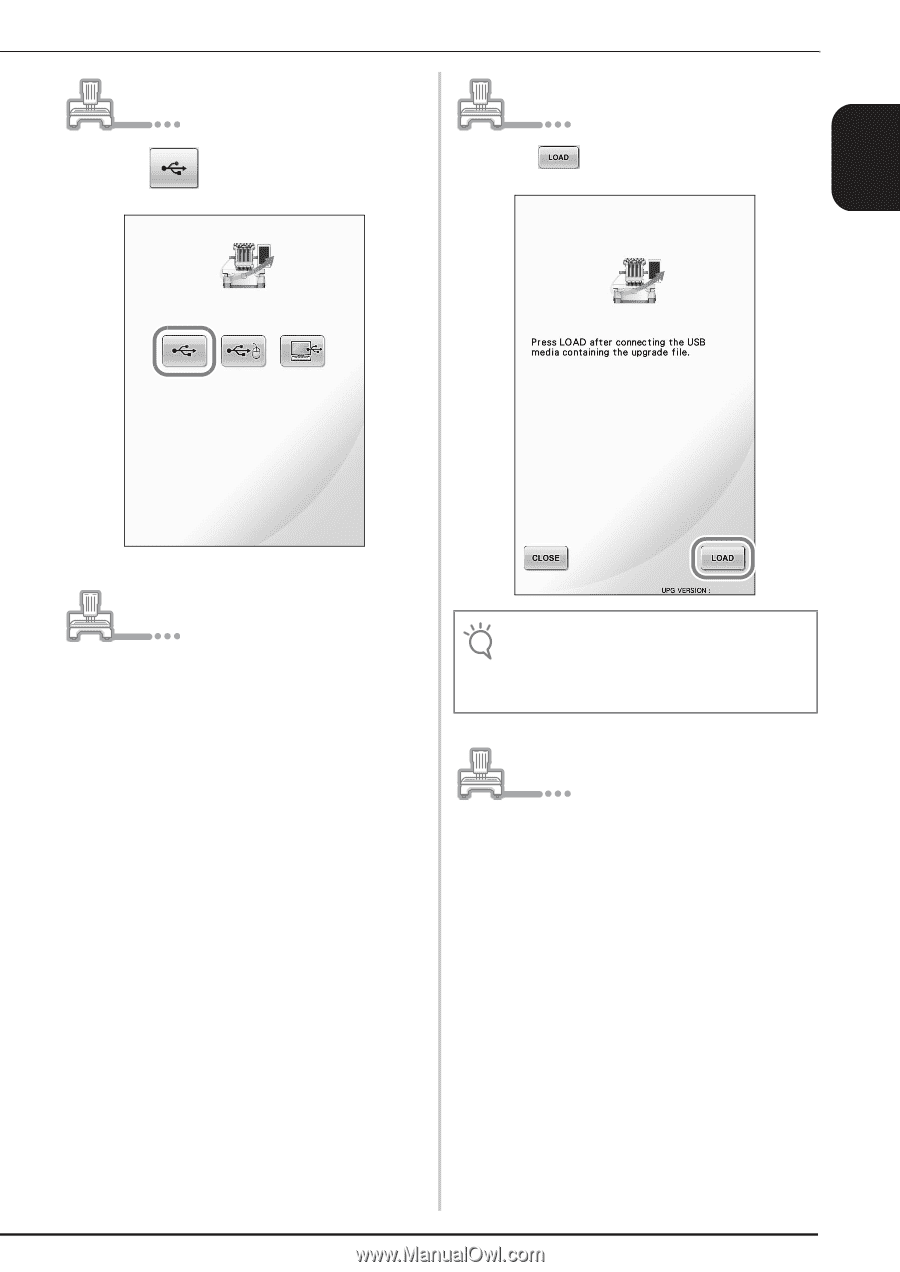
ENGLISH
7
n
Press
.
o
Insert the USB media into the primary (top)
USB port connector on the right side of the
machine.
p
Press
.
q
Remove the USB media.
Continue with step
r
on page 9.
Note
When the message
“Upgrade complete.”
appears,
installation of the upgrade application has been
completed.
(If an error occurs, a message will appear in red.)