Brother International HL-1660E Users Manual - English - Page 19
ABOUT S ON THE CD-ROM, Installing the Adobe Acrobat Reader Software, Viewing the Users Guide - pdf
 |
View all Brother International HL-1660E manuals
Add to My Manuals
Save this manual to your list of manuals |
Page 19 highlights
CHAPTER 1 GENERAL ABOUT CHAPTERS ON THE CD-ROM Installing the Adobe® Acrobat® Reader Software You need to install the Adobe® Acrobat® Reader software to view the Online User's guide. 1. Close all the applications running on your PC. 2. Insert the supplied compact disc into the CD-ROM drive. 3. View the contents of the CD-ROM by using Explorer (Windows 95/98/NT 4.0) or File Manager (Windows 3.1/3.11). 4. Open the sub-folder (sub-directory) which has the required language in the folder (directory) 'Acrobat'. Ar16X301.exe - Windows3.1/3.11 Ar32X301.exe - Windows95/98/NT4.0 ( X stands for the language version.) 5. Double click the file 'ArXXX301.exe' to run the instller. After the installer starts, simply follow the instructions that appear on the screen. Viewing the User's Guide and Setup Guide 1. Insert the supplied compact disc into the CD-ROM drive. 2. View the contents of the CD-ROM by using Explorer or File Manager. 3. Open the sub-folder (sub-directory) which has the required language in the folder (directory) 'Document'. Setupxxx.pdf - Setup Guide Userxxx.pdf - User's Guide ( xxx stands for the language version. ) 4. Double click the file to be opened. 5. The Acrobat Reader software is automatically launched and the required manual will be opend. Refer to the next section 'How to use the Adobe® Acrobat® Reader'. How to use the Adobe® Acrobat® Reader Bookmarks The bookmarks contain the titles of each section. To go to the destination specified by a bookmark, click the bookmark text or double- click the page icon to the left of the bookmark name. The texts marked with purple color have links to the related pages. The shape of cursor pointer will be changed to the 'finger' when positioned over a link. To go to the destination specified by these links, click on it. 1-3