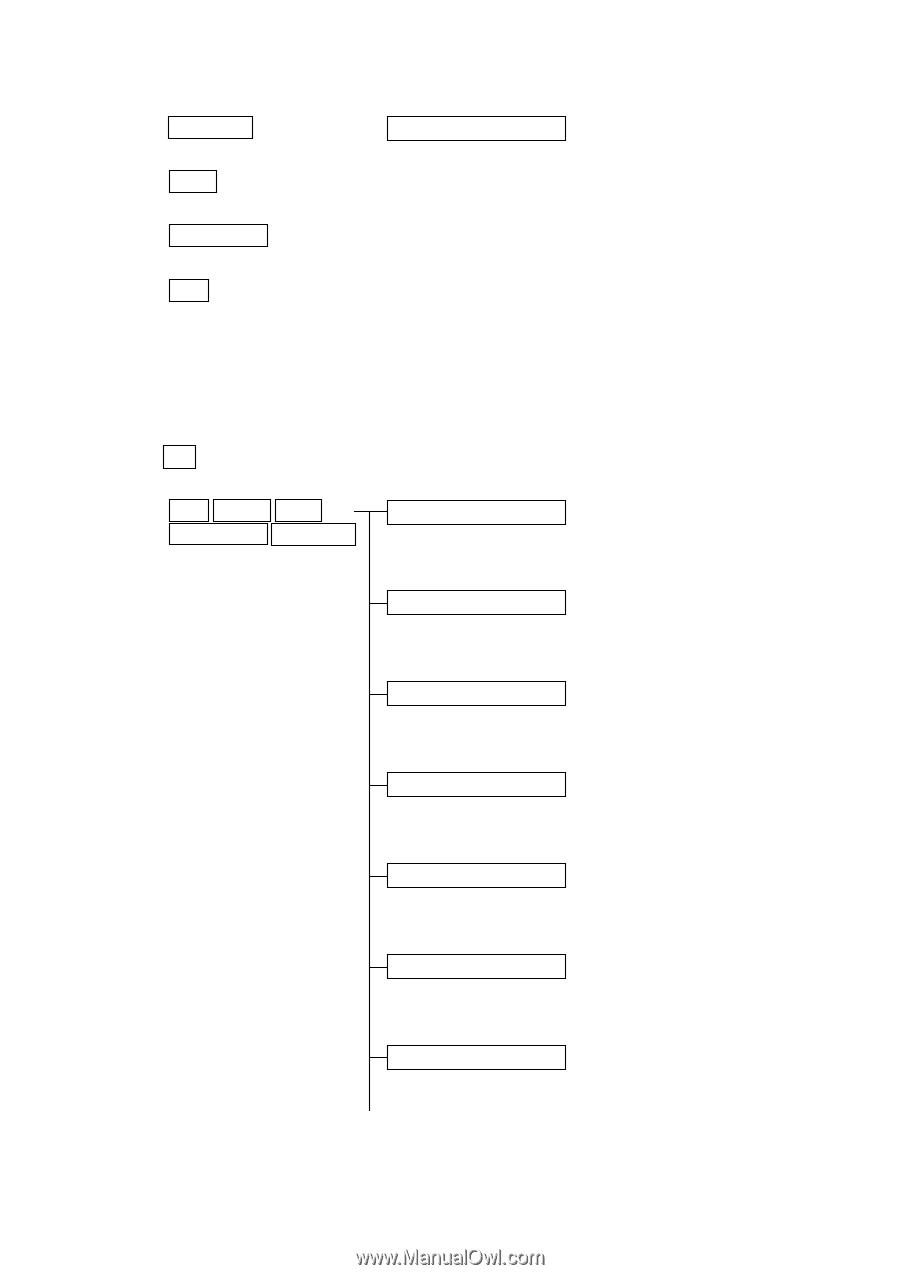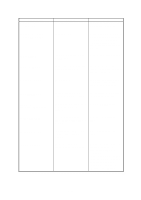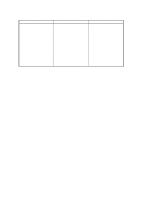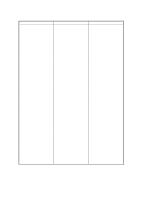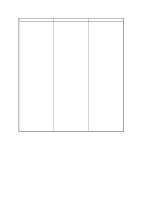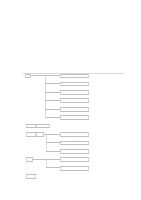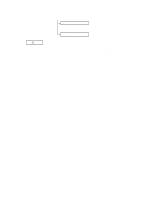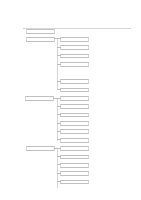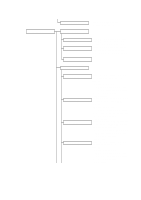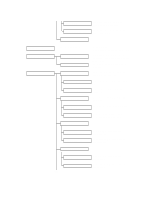Brother International HL 2060 Service Manual - Page 116
Check DRAM strictly.
 |
UPC - 012502525325
View all Brother International HL 2060 manuals
Add to My Manuals
Save this manual to your list of manuals |
Page 116 highlights
CONTINUE FONT FORM FEED SET w HEX DUMP MODE (No display reads) (No display reads) (No display reads) (No display reads) Hex dump mode * Printer reset is need to exit this mode. Reads the date of program / font ROM. Press CONT to switch program and font. Choose LCD local prompt message. NV-RAM settings returns to the factory default settings. These settings are reset in addition to the factory reset. • Interface • Page Protect • HRC • Panel Lock • Toner Density Check DRAM strictly. SEL MODE FONT FORM FEED CONTINUE PRL ---->MAIN ROM W CARD --->MAIN ROM W PRL ---->OPTN ROM W CARD --->OPTN ROM W PRL ---->PTCH ROM W CARD --->PTCH ROM W OPTN --->MAIN ROM W Write the data recieved through the parallel I/F onto flash memory modules on the main ROM socket. Write the data which is stored on a PCMCIA card onto flash memory modules on the main ROM socket. Write the data recieved through the parallel I/F onto flash memory modules on the option ROM socket. Write the data which is stored on a PCMCIA card onto flash memory modules on the option ROM socket. Write the data recieved through the parallel I/F onto patch flash memory modules. Write the data which is stored on a PCMCIA card onto patch flash memory modules. Write the data on the option ROM onto flash memory modules on the main ROM socket. VII-2