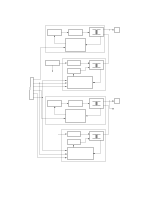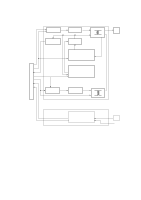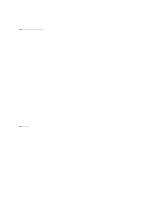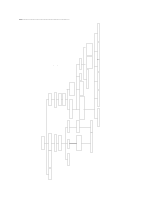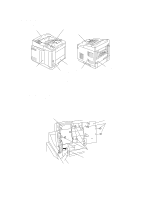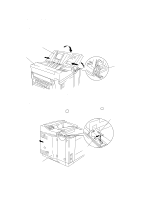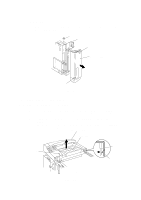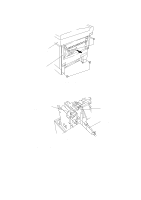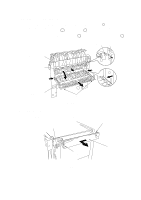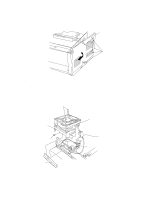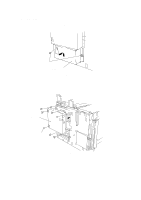Brother International HL 2060 Service Manual - Page 51
Toner Cartridge Lid, Side Cover L,
 |
UPC - 012502525325
View all Brother International HL 2060 manuals
Add to My Manuals
Save this manual to your list of manuals |
Page 51 highlights
1.3 Toner Cartridge Lid (1) Remove the supporter from the Toner cartridge lid. (2) Push the right side of the Toner cartridge lid to release the boss. (3) Hold the right side of the Toner cartridge lid and Move it towords the left side. (4) Push the left side of the Toner cartridge lid to release the boss. (5) Remove the Toner cartridge lid from the Upper cover. Toner cartridge lid Open the Toner cartridge lid Upper cover ASSY Supporter Figure 4.3 1.4 Side Cover L (1) Release the lock by pinching the lever on the left top surface ( A ) and remove the cover by pulling it rearward ( B ). Cleaner brush Side cover L Hook lever Figure 4.4 IV-4
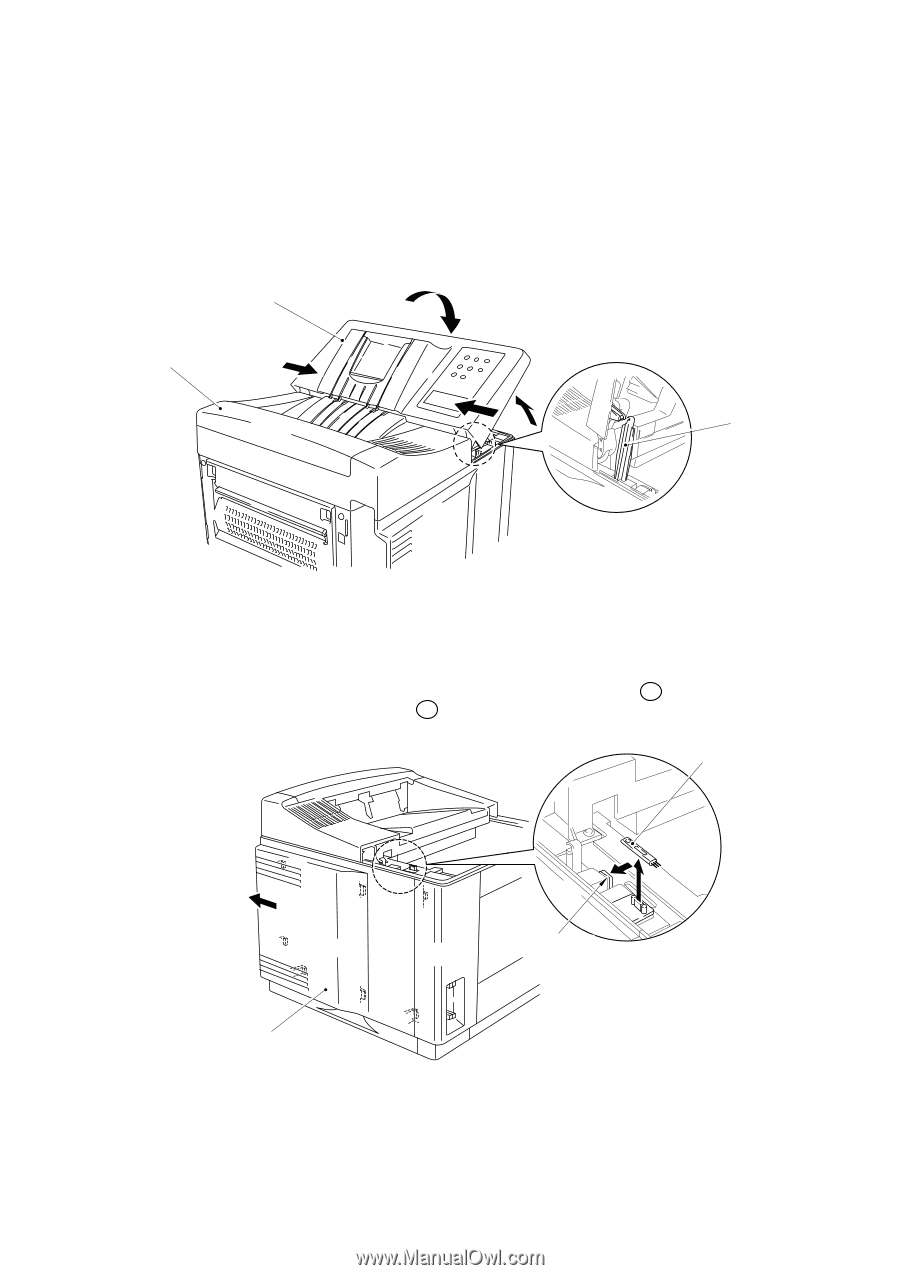
IV-4
1.3
Toner Cartridge Lid
(1)
Remove the supporter from the Toner cartridge lid.
(2)
Push the right side of the Toner cartridge lid to release the boss.
(3)
Hold the right side of the Toner cartridge lid and Move it towords the left side.
(4)
Push the left side of the Toner cartridge lid to release the boss.
(5)
Remove the Toner cartridge lid from the Upper cover.
Figure 4.3
1.4
Side Cover L
(1)
Release the lock by pinching the lever on the left top surface (
) and remove the
cover by pulling it rearward (
).
Figure 4.4
Cleaner brush
Hook lever
Side cover L
A
Toner cartridge lid
Upper cover ASSY
Supporter
Open the Toner cartridge lid
B