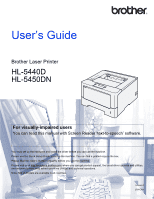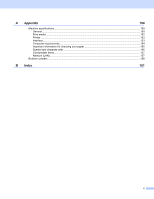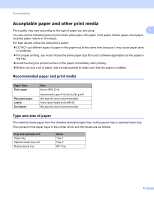iv
3
General Information
71
Control panel
...........................................................................................................................................
71
LEDs (Light Emitting Diodes)
............................................................................................................
71
Service call indications
......................................................................................................................
79
Control panel keys
.............................................................................................................................
81
Print a test page
......................................................................................................................................
82
Using the Go key
...............................................................................................................................
82
Using the printer driver
......................................................................................................................
82
Print a Printer Settings page
....................................................................................................................
83
Using the Go key
...............................................................................................................................
83
Using the printer driver
......................................................................................................................
83
Print Fonts
...............................................................................................................................................
84
Using the Go key
...............................................................................................................................
84
Using the printer driver
......................................................................................................................
84
Security features
......................................................................................................................................
85
Secure Function Lock 2.0 (HL-5450DN only)
....................................................................................
85
Ecology features
......................................................................................................................................
86
Toner Save
........................................................................................................................................
86
Sleep Time
........................................................................................................................................
86
Deep Sleep mode
..............................................................................................................................
86
Quiet mode feature
..................................................................................................................................
87
Turning Quiet mode on/off
.................................................................................................................
87
4
Options
88
Lower tray (LT-5400)
...............................................................................................................................
89
SO-DIMM (HL-5450DN only)
...................................................................................................................
90
SO-DIMM types
.................................................................................................................................
90
Installing extra memory
.....................................................................................................................
91
5
Routine Maintenance
93
Replacing consumable items
...................................................................................................................
93
Replacing the toner cartridge
............................................................................................................
94
Replacing the drum unit
...................................................................................................................
102
Cleaning and Checking the machine
.....................................................................................................
109
Cleaning the outside of the machine
...............................................................................................
109
Cleaning the corona wire
.................................................................................................................
111
Cleaning the drum unit
....................................................................................................................
113
Cleaning the paper pick-up roller
.....................................................................................................
118
Packing and shipping the machine
........................................................................................................
119
6
Troubleshooting
122
Identifying your problem
........................................................................................................................
122
Error messages in the Status Monitor
...................................................................................................
123
Paper jams
......................................................................................................................................
126
If you are having difficulty with your machine
........................................................................................
137
Improving the print quality
......................................................................................................................
141
Machine Information
..............................................................................................................................
148
Default settings
................................................................................................................................
148