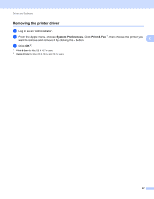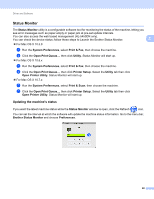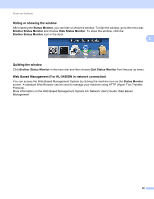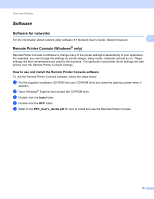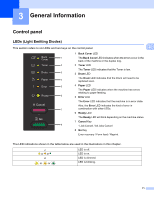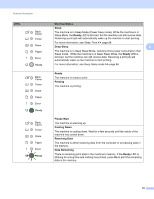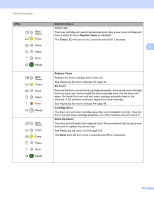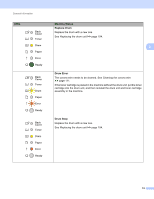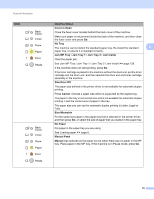Brother International HL-5440D Basic User's Guide - English - Page 78
Machine Status, Sleep, Ready, Deep Sleep, Printing, Please Wait, Cooling Down, Receiving Data
 |
View all Brother International HL-5440D manuals
Add to My Manuals
Save this manual to your list of manuals |
Page 78 highlights
General Information LEDs Machine Status Sleep The machine is in Sleep Mode (Power Save mode). While the machine is in Sleep Mode, the Ready LED is dimmed, but the machine can still receive data. Receiving a print job will automatically wake up the machine to start printing. For more information, see Sleep Time uu page 86. Deep Sleep 3 The machine is in Deep Sleep Mode, reducing more power consumption than Sleep mode. While the machine is in Deep Sleep Mode, the Ready LED is dimmed, but the machine can still receive data. Receiving a print job will automatically wake up the machine to start printing. For more information, see Deep Sleep mode uu page 86. Ready The machine is ready to print. Printing The machine is printing. Please Wait The machine is warming up. Cooling Down The machine is cooling down. Wait for a few seconds until the inside of the machine has cooled down. Receiving Data The machine is either receiving data from the computer or processing data in the memory. Data Remaining There is remaining print data in the machine's memory. If the Ready LED is blinking for a long time and nothing has printed, press Go to print the remaining data in the memory. 72