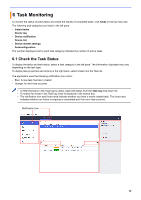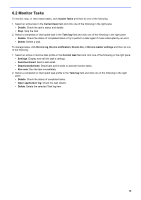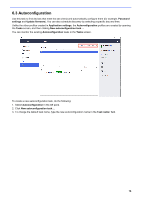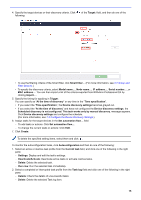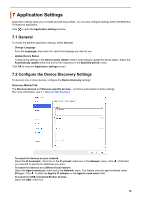Brother International HL-L3230CDW BRAdmin Professional 4 Users Guide - Page 21
Discovery Schedule Tab, Device discovery, Discovery method, Discovery schedule, Discover device upon
 |
View all Brother International HL-L3230CDW manuals
Add to My Manuals
Save this manual to your list of manuals |
Page 21 highlights
BRAgent runs on a computer that is on a different local network than the computer you are using. It discovers devices and then passes the discovery results to BRAdmin Professional 4. Discovery Schedule Tab To perform Device discovery regularly, configure both Discovery method and Discovery schedule. Discover device upon application startup is enabled by default. If the Device list shows no devices upon the application startup, the application automatically discovers the devices. 1. Click of the Schedule: field to set the schedule. 2. Click OK. 3. Click OK to close the Application settings screen. • To edit the setting items specified by of each field above, select the item and click . • To delete the setting items specified by of each field above, select the item and click . 17