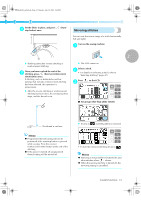Brother International Innov-ís 500D Users Manual - English - Page 63
Adjusting the stitch length
 |
View all Brother International Innov-ís 500D manuals
Add to My Manuals
Save this manual to your list of manuals |
Page 63 highlights
SE-BrotherE_sgml.book Page 57 Monday, June 30, 2003 3:44 PM CAUTION ● After adjusting the stitch width, slowly turn the balance wheel toward you and check that the needle does not touch the presser foot. If the needle hits the presser foot, the needle may bend or break. Adjusting the stitch length The stitch length can be adjusted on the LCD. Turn on the sewing machine. a 2 X The LCD comes on. Select a stitch. b ■ For groups other than utility stitches When selecting stitches in the decorative stitch, satin stitch, cross-stitch and combined utility stitch groups, press after selecting the stitch. X A screen containing settings for the selected stitch appears. • For details on selecting a stitch, refer to "Selecting stitching" (page 47). • Immediately after the stitch is selected, the standard settings (highlighted) appear. To make the stitch length shorter, press . c To make the stitch length longer, press . X The stitch length is changed. • If the setting is changed, the highlighted value is erased. Adjusting the Stitch Width and Length 57