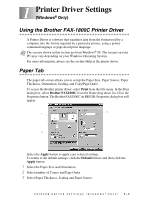Brother International IntelliFax-1800C Software Users Manual - English - Page 2
Table of Contents, Printer Driver Settings Windows
 |
View all Brother International IntelliFax-1800C manuals
Add to My Manuals
Save this manual to your list of manuals |
Page 2 highlights
Table of Contents 1 Printer Driver Settings (Windows® Only 1-1 Using the Brother FAX-1800C Printer Driver 1-1 Paper Tab 1-1 Paper Size 1-2 Orientation 1-2 Copy/Page Order 1-2 Copies 1-2 Collate 1-2 Reverse Order 1-2 Paper Thickness 1-3 Scaling 1-3 Paper Source 1-3 Quality/Color Tab 1-4 Quality 1-4 Media 1-5 Document 1-5 Color Matching 1-6 Custom Setting 1-6 Halftone Pattern 1-6 Color Enhance 1-7 Color/Mono 1-8 Bi-Directional Printing 1-8 Fast Draft Mode 1-8 Advanced Tab 1-8 Watermark 1-8 Print Watermark 1-9 In Background 1-9 Watermark Style 1-9 Watermark Text 1-9 Watermark Bitmap 1-9 Position 1-9 Device Options 1-10 Print Date & Time 1-10 Support 1-11 Web Update 1-11 Brother Solutions Center 1-11 i

i
Table of Contents
1
Printer Driver Settings (Windows
®
Only)
....................................
1-1
Using the Brother FAX-1800C Printer Driver
...........................
1-1
Paper Tab
....................................................................................
1-1
Paper Size
............................................................................
1-2
Orientation
...........................................................................
1-2
Copy/Page Order
.................................................................
1-2
Copies
.............................................................................
1-2
Collate
.............................................................................
1-2
Reverse Order
.................................................................
1-2
Paper Thickness
...................................................................
1-3
Scaling
.................................................................................
1-3
Paper Source
........................................................................
1-3
Quality/Color Tab
......................................................................
1-4
Quality
.................................................................................
1-4
Media
...................................................................................
1-5
Document
............................................................................
1-5
Color Matching
....................................................................
1-6
Custom Setting
....................................................................
1-6
Halftone Pattern
..............................................................
1-6
Color Enhance
.................................................................
1-7
Color/Mono
.........................................................................
1-8
Bi-Directional Printing
........................................................
1-8
Fast Draft Mode
...................................................................
1-8
Advanced Tab
............................................................................
1-8
Watermark
...........................................................................
1-8
Print Watermark
..............................................................
1-9
In Background
.................................................................
1-9
Watermark Style
..................................................................
1-9
Watermark Text
..............................................................
1-9
Watermark Bitmap
..........................................................
1-9
Position
...........................................................................
1-9
Device Options
..................................................................
1-10
Print Date & Time
.............................................................
1-10
Support
.....................................................................................
1-11
Web Update
..................................................................
1-11
Brother Solutions Center
...............................................
1-11