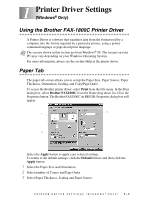Brother International IntelliFax-1800C Software Users Manual - English - Page 6
Printer Driver Settings (Windows® Only), Using the Brother FAX-1800C Printer Driver, Paper Tab - drivers
 |
View all Brother International IntelliFax-1800C manuals
Add to My Manuals
Save this manual to your list of manuals |
Page 6 highlights
1 Printer Driver Settings 1 (Windows® Only) Using the Brother FAX-1800C Printer Driver A Printer Driver is software that translates data from the format used by a computer into the format required by a particular printer, using a printer command language or page description language. Note The screens shown in this section are from Windows® 98. The screens on your PC may vary depending on your Windows Operating System. For more information, please see the on-line Help in the printer driver. Paper Tab The paper tab screen allows you to set up the Paper Size, Paper Source, Paper Thickness, Orientation, Scaling, and Copy/Page Order. To access the Brother printer driver, select Print from the File menu. In the Print dialog box, select Brother FAX1800C from the Name drop down list. Click the Properties button. The Brother FAX1800C on BRUSB: Properties dialog box will appear: 3 1 2 Select the Apply button to apply your selected settings. To return to the default settings, click the Default button, and then click the Apply button. 1 Select the Paper Size and Orientation. 2 Select number of Copies and Page Order. 3 Select Paper Thickness, Scaling and Paper Source. PRINTER DRIVER SETTINGS (WINDOWS® ONLY) 1-1