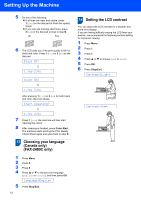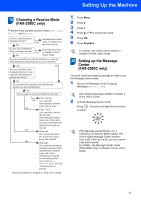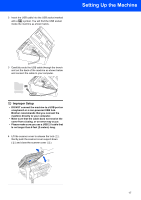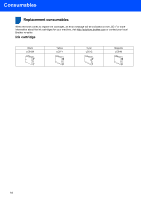Brother International IntelliFax-2480C Quick Setup Guide - English - Page 19
a keyboard or a non-powered USB hub., DO NOT connect the machine to a USB port - support
 |
View all Brother International IntelliFax-2480C manuals
Add to My Manuals
Save this manual to your list of manuals |
Page 19 highlights
2 Insert the USB cable into the USB socket marked with a symbol. You will find the USB socket inside the machine as shown below. Setting Up the Machine 3 Carefully route the USB cable through the trench and out the back of the machine as shown below and connect the cable to your computer. Improper Setup • DO NOT connect the machine to a USB port on a keyboard or a non-powered USB hub. Brother recommends that you connect the machine directly to your computer. • Make sure that the cable does not restrict the cover from closing, or an error may occur. • Please make sure you use a USB 2.0 cable that is no langer than 6 feet (2 meters) long. 4 Lift the scanner cover to release the lock ( ). Gently push the scanner cover support down ( ) and close the scanner cover ( ). 17