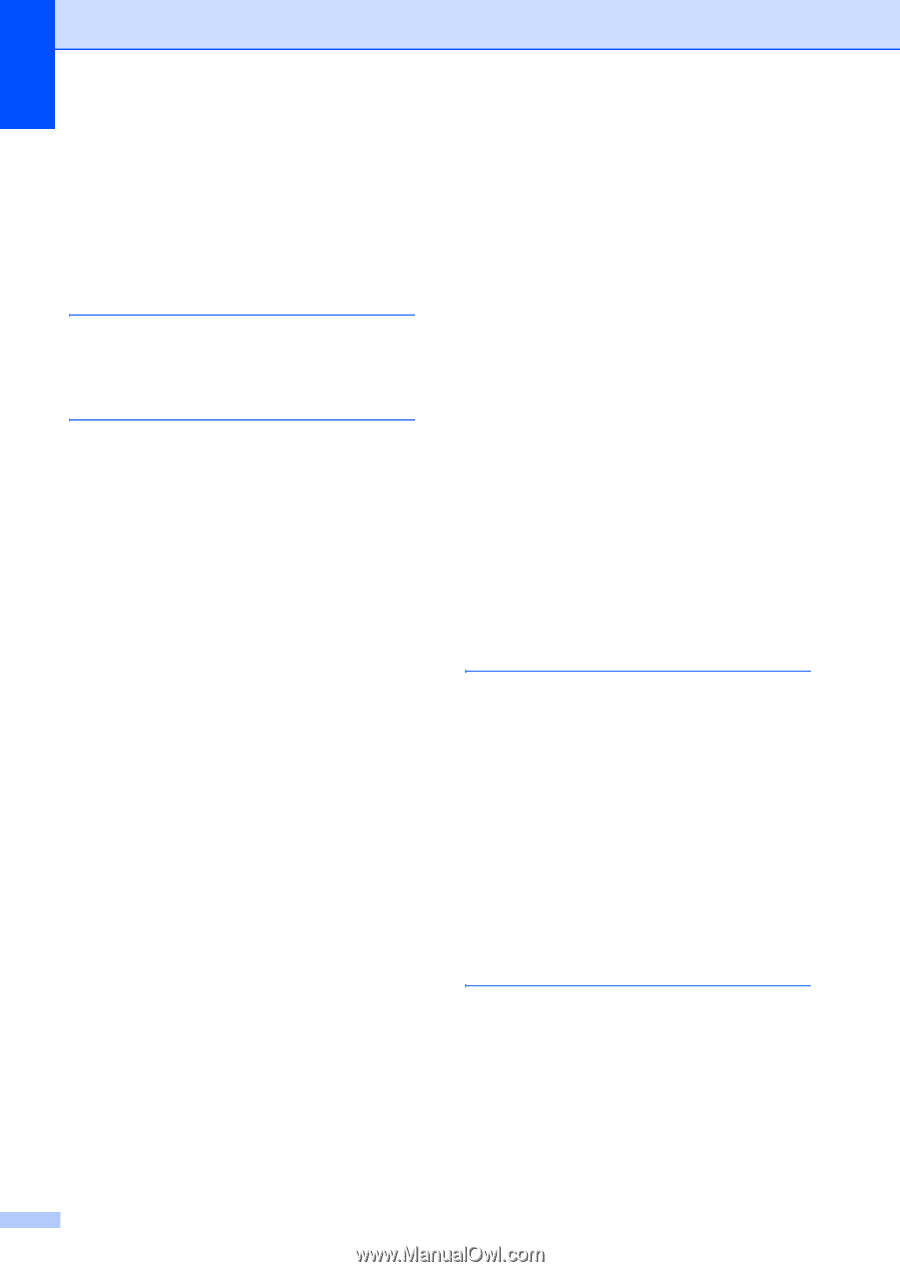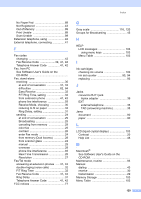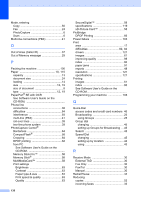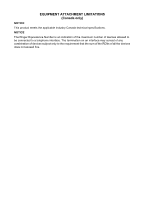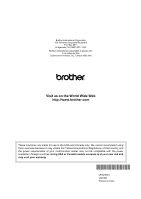130
Mode, entering
Copy
......................................................
50
Fax
........................................................
24
PhotoCapture
..........................................
6
Scan
........................................................
6
Multi-line connections (PBX)
....................
41
O
Out of Area (Caller ID)
.............................
37
Out of Memory message
..........................
29
P
Packing the machine
..............................
100
Paper
..............................................
10
,
115
capacity
.................................................
13
document size
.......................................
24
loading
..................................................
14
size
.................................................
12
,
19
size of document
.....................................
8
type
................................................
12
,
19
PaperPort
®
SE with OCR
See Software User's Guide on the
CD-ROM.
..................................................
Phone line
connections
...........................................
38
difficulties
..............................................
84
interference
...........................................
93
multi-line (PBX)
.....................................
41
roll over lines
.........................................
39
two-line phone system
..........................
39
PhotoCapture Center
®
Borderless
.............................................
64
CompactFlash
®
.....................................
58
Cropping
...............................................
64
DPOF printing
.......................................
62
from PC
See Software User's Guide on the
CD-ROM.
...............................................
Memory Stick Pro™
..............................
58
Memory Stick
®
......................................
58
MultiMediaCard™
.................................
58
Print settings
Brightness
..........................................
63
Contrast
.............................................
63
Paper type & size
...............................
63
Print speed & quality
..........................
63
Quality
................................................
63
SecureDigital™
....................................
58
specifications
......................................
119
xD-Picture Card™
................................
58
PictBridge
DPOF Printing
......................................
66
Power failure
.........................................
103
Print
area
......................................................
17
difficulties
........................................
82
,
84
drivers
.................................................
121
images
..................................................
61
improving quality
..................................
98
index
.....................................................
60
paper jams
............................................
91
reports
..................................................
48
resolution
............................................
121
specifications
......................................
121
Printing
images
..................................................
61
index
.....................................................
60
See Software User’s Guide on the
CD-ROM
....................................................
Programming your machine
..................
103
Q
Quick-Dial
access codes and credit card numbers
46
Broadcasting
........................................
25
using Groups
.....................................
25
Group dial
changing
............................................
45
setting up Groups for Broadcasting
... 45
Search
..................................................
43
Speed-Dial
changing
............................................
45
setting up by location
........................
44
using
..................................................
43
R
Receive Mode
.........................................
30
External TAD
........................................
30
Fax Only
...............................................
30
Fax/Tel
.................................................
30
Manual
..................................................
30
Redial/Pause
...........................................
44
Reducing
copies
...................................................
52
incoming faxes
.....................................
33