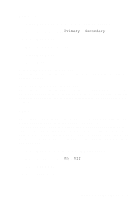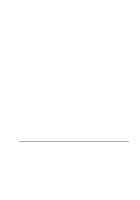Brother International MFC-420CN Network Users Manual - English - Page 28
Host Name, WINS Config, FRONT PANEL SETUP 3 - 7
 |
UPC - 012502610847
View all Brother International MFC-420CN manuals
Add to My Manuals
Save this manual to your list of manuals |
Page 28 highlights
Host Name You can register the machine name on the Network. This name is often referred to as a NetBIOS name; it will be the name that is registered by the WINS server on your network. Brother recommends the name BRN_XXXXXX (where XXXXXX is the last six digits of the Ethernet address) (up to 15 characters). 1 Press Menu/Set, 5, 1, 5. (4, 1, 5 for MFC-5440CN) 2 Select 1 to change. Enter the Host Name. 3 Press Menu/Set. 4 Press Stop/Exit. WINS Config This selection controls how the machine obtains the IP address for the WINS server. 1 Press Menu/Set, 5, 1, 6. (4, 1, 6 for MFC-5440CN) 2 Press ▲ or ▼ to select Auto or Static. 3 Press Menu/Set. 4 Press Stop/Exit. Auto Automatically uses a DHCP request to determine the IP addresses for the primary and secondary WINS servers. You must set the BOOT Method to Auto for this feature to work. Static Uses a specified IP address for the primary and secondary WINS servers. FRONT PANEL SETUP 3 - 7