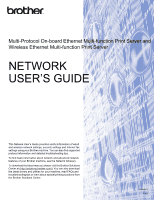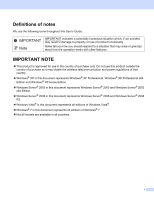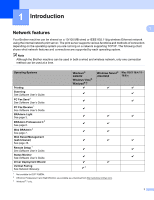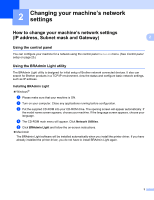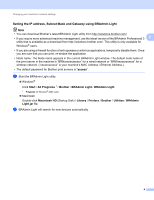iii
4
Wireless configuration using the Brother installer application
(For HL-2280DW, DCP-7070DW and MFC-7860DW)
22
Before configuring the wireless settings
..................................................................................................
22
Configure the wireless settings
................................................................................................................
22
5
Control panel setup
25
Network menu
..........................................................................................................................................
25
TCP/IP
...............................................................................................................................................
25
Ethernet (wired network only)
............................................................................................................
27
Status (For DCP-7065DN, MFC-7360N, MFC-7460DN and MFC-7860DN)/Wired Status (For
HL-2280DW, DCP-7070DW and MFC-7860DW)
..........................................................................
28
Setup Wizard (wireless network only)
...............................................................................................
28
WPS or AOSS™ (wireless network only)
..........................................................................................
28
WPS w/PIN Code (wireless network only)
.........................................................................................
28
WLAN Status (wireless network only)
...............................................................................................
28
MAC Address
....................................................................................................................................
29
Set to Default (For HL-2280DW, DCP-7070DW and MFC-7860DW)
...............................................
29
Wired Enable (For HL-2280DW, DCP-7070DW and MFC-7860DW)
................................................
29
WLAN Enable (For HL-2280DW, DCP-7070DW and MFC-7860DW)
...............................................
29
E-mail / IFAX (For MFC-7460DN, MFC-7860DN and MFC-7860DW (if you download IFAX))
.........
29
How to set a new default for Scan to E-mail (E-mail server)
(MFC-7460DN, MFC-7860DN and MFC-7860DW (if you download IFAX))
.................................
32
Scan to FTP (For MFC-7460DN, MFC-7860DN and MFC-7860DW)
...............................................
32
Fax to Server (For MFC-7460DN, MFC-7860DN and MFC-7860DW: available as a download)
.....
33
Time Zone
.........................................................................................................................................
35
Reset the network settings to the factory default
.....................................................................................
36
Printing the Network Configuration List
...................................................................................................
36
Printing the WLAN report (For HL-2280DW, DCP-7070DW and MFC-7860DW)
...................................
37
Function table and default factory settings
..............................................................................................
38
DCP-7065DN, MFC-7360N, MFC-7460DN and MFC-7860DN
.........................................................
38
HL-2280DW, DCP-7070DW and MFC-7860DW
...............................................................................
40
MFC-7460DN, MFC-7860DN and MFC-7860DW (if you download IFAX )
.......................................
44
6
Web Based Management
46
Overview
..................................................................................................................................................
46
How to configure the machine settings using Web Based Management (web browser)
.........................
46
Password information
..............................................................................................................................
47
Secure Function Lock 2.0 (For MFC-7860DN and MFC-7860DW)
.........................................................
48
How to configure the Secure Function Lock 2.0 settings using Web Based Management (web
browser)
.........................................................................................................................................
48
Changing the Scan to FTP configuration using a web browser (For MFC-7460DN, MFC-7860DN and
MFC-7860DW)
.....................................................................................................................................
51