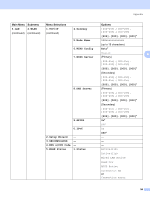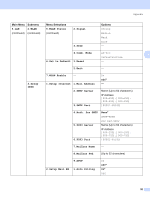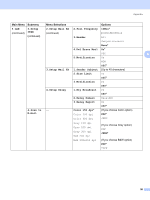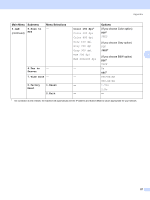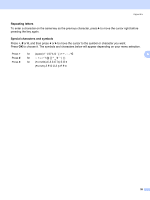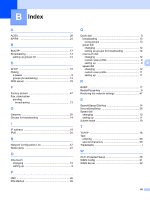Brother International MFC 7440N Network Users Manual (Internet Fax and Fax to - Page 66
Repeating letters, Special characters and symbols
 |
UPC - 012502620631
View all Brother International MFC 7440N manuals
Add to My Manuals
Save this manual to your list of manuals |
Page 66 highlights
Appendix Repeating letters A To enter a character on the same key as the previous character, press c to move the cursor right before pressing the key again. Special characters and symbols A Press l, # or 0, and then press d or c to move the cursor to the symbol or character you want. Press OK to choose it. The symbols and characters below will appear depending on your menu selection. Press l for (space l + , - . / m A Press # for Press 0 for (For USA 0 (For UK 0 59

Appendix
59
A
Repeating letters
A
To enter a character on the same key as the previous character, press
c
to move the cursor right before
pressing the key again.
Special characters and symbols
A
Press
l
,
#
or
0
, and then press
d
or
c
to move the cursor to the symbol or character you want.
Press
OK
to choose it. The symbols and characters below will appear depending on your menu selection.
Press
l
for
(space) ! “ # $ % & ’ ( )
l
+ , - . /
m
Press
#
for
: ; < = > ? @ [ ] ^ _ ¥ ˜ ‘ | { }
Press
0
for
(For USA) É À È Ê Î Ç Ë Ö 0
(For UK) Ä Ë Ö Ü À Ç È É 0