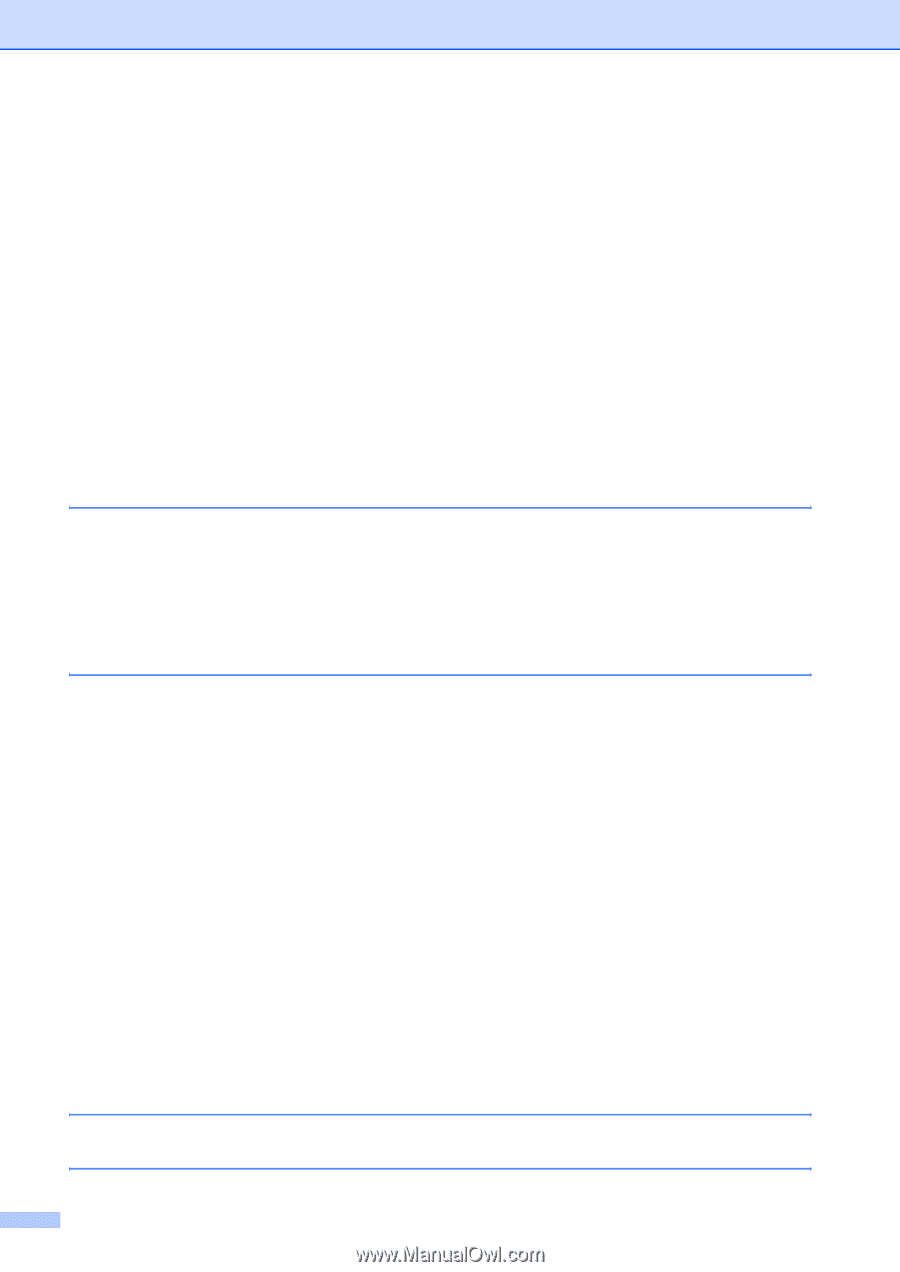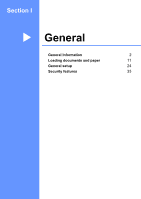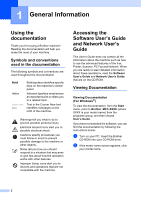xiv
Phone line interference
................................................................................
143
Routine maintenance
.........................................................................................
143
Replacing the ink cartridges
........................................................................
143
Cleaning the outside of the machine
...........................................................
145
Cleaning the scanner
...................................................................................
146
Cleaning the machine printer platen
............................................................
147
Cleaning the paper pick-up roller
.................................................................
147
Cleaning the print head
...............................................................................
148
Checking the print quality
............................................................................
148
Checking the printing alignment
..................................................................
149
Checking the ink volume
.............................................................................
150
Uninstalling and installing the handset and handset cradle
(MFC-665CW only)
..................................................................................
150
Uninstalling and installing the cradle and the bracket
(MFC-845CW only)
..................................................................................
152
Machine Information
..........................................................................................
154
Checking the serial number
.........................................................................
154
Packing and shipping the machine
....................................................................
154
C
Menu and Features
On-screen programming
....................................................................................
158
Memory storage
...........................................................................................
158
Menu keys
.........................................................................................................
158
Menu table
...................................................................................................
159
Entering Text
...............................................................................................
174
D
Specifications
General
..............................................................................................................
175
Print media
.........................................................................................................
177
Fax
.....................................................................................................................
178
Message Center (MFC-665CW and MFC-845CW only)
...................................
180
Digital Cordless Handset (MFC-845CW only)
...................................................
181
Cordless handset
.........................................................................................
181
Battery
.........................................................................................................
181
Battery cradle
..............................................................................................
182
AC adapter
..................................................................................................
182
Copy
..................................................................................................................
183
PhotoCapture Center
®
.......................................................................................
184
PictBridge
..........................................................................................................
184
Scanner
.............................................................................................................
185
Printer
................................................................................................................
186
Interfaces
...........................................................................................................
187
Computer requirements
.....................................................................................
188
Consumable items
.............................................................................................
189
Network (LAN)
...................................................................................................
190
E
Glossary
F
Index