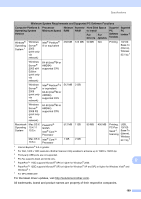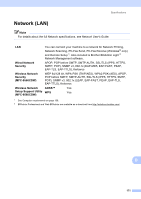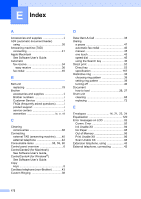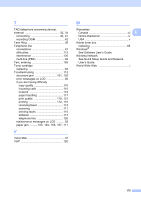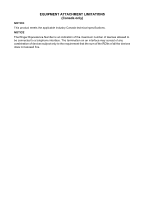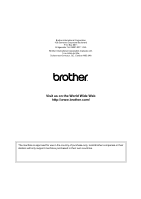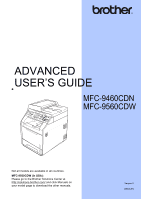173
E
F
Fax codes
changing
...............................................
44
fax receive code
....................................
43
telephone answer code
.........................
43
Fax, stand-alone
receiving
...............................................
32
easy receive
.......................................
36
from extension telephone
..................
43
ring delay, setting
...............................
35
telephone line interference
..............
120
sending
.................................................
28
telephone line interference
..............
120
Fax/Tel mode
answering at extension telephones
......
43
easy receive
..........................................
36
F/T ring time (double-ring)
....................
35
fax receive code
....................................
43
ring delay
..............................................
35
telephone answer code
.........................
43
Folio
..................................................
18
,
22
G
Gray scale
.....................................
162
,
164
H
HELP
LCD messages
...................................
130
Menu Table
.........................................
131
Hook key
.............................................
6
,
43
I
Ident-A-Call
..............................................
38
Ident-A-Ring
.............................................
38
J
Jacks
EXT
external telephone
.............................
42
TAD (answering machine)
.................
40
L
Labels
...................................
12
,
21
,
22
,
25
LCD (liquid crystal display)
................
6
,
130
M
Machine information
how to reset the machine
...................
129
reset functions
....................................
128
serial number
.....................................
128
status LED
..............................................
9
Macintosh
See Software User’s Guide.
Maintenance, routine
replacing
belt unit
..............................................
79
drum unit
...........................................
72
toner cartridge
...................................
62
waste toner box
.................................
85
Manual
dialing
...................................................
45
receive
............................................
32
,
34
Menu Table
...........................................
131
Mode, entering
copy
......................................................
51
fax
........................................................
28
scan
........................................................
7
Multi-line connections (PBX)
...................
42
N
Network
faxing
See Software User’s Guide.
printing
See Network User’s Guide.
scanning
See Software User’s Guide.
O
One touch
changing
...............................................
48
setting up
..............................................
47
using
.....................................................
45
Out of Memory message
.........................
96