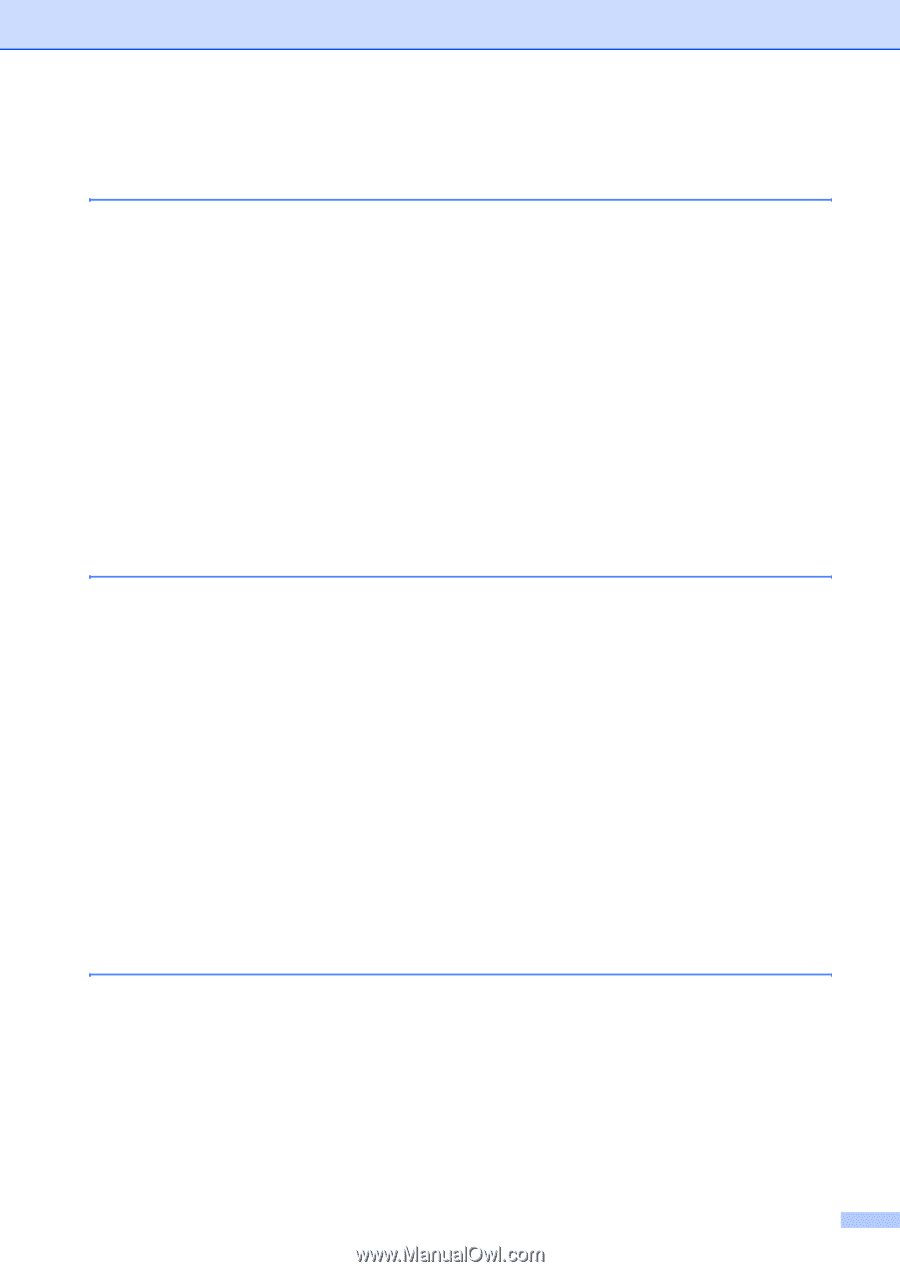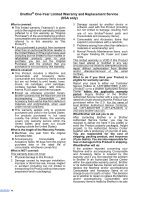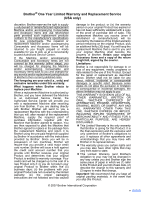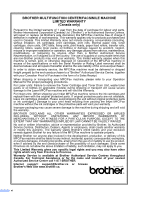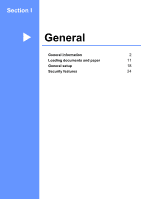ix
Setting the Fax Receive Stamp
.....................................................................
45
Receiving a fax at the end of a conversation
.................................................
45
Printing a fax from the memory
.....................................................................
45
7
Phone services and external devices
46
Phone line services
..............................................................................................
46
Voice Mail
......................................................................................................
46
Distinctive Ring
..............................................................................................
47
Caller ID
.........................................................................................................
48
Connecting an external TAD (telephone answering device)
................................
49
Connections
...................................................................................................
50
Recording an outgoing message
...................................................................
50
Special line considerations
............................................................................
50
Multi-line connections (PBX)
.........................................................................
52
External and extension phones
...........................................................................
52
Operation from extension telephones
............................................................
52
For Fax/Tel mode only
...................................................................................
53
Connecting an external phone
.......................................................................
53
Using a cordless external handset
................................................................
53
Using remote codes
.......................................................................................
53
8
Dialing and storing numbers
55
How to Dial
..........................................................................................................
55
Manual dialing
...............................................................................................
55
One-Touch dialing
.........................................................................................
55
Speed-Dialing
................................................................................................
55
Search
...........................................................................................................
56
LDAP Search (MFC-8860DN and MFC-8870DW only)
.................................
56
Fax redial
.......................................................................................................
56
Storing numbers
..................................................................................................
57
Storing a pause
.............................................................................................
57
Storing One-Touch dial numbers
...................................................................
57
Storing Speed-Dial numbers
.........................................................................
59
Changing One-Touch and Speed-Dial numbers
...........................................
60
Setting up Groups for broadcasting
...............................................................
61
Dialing access codes and credit card numbers
.............................................
62
Pause
............................................................................................................
62
Tone or Pulse (For Canada only)
..................................................................
62
9
Remote fax options
63
Fax Forwarding
....................................................................................................
63
Paging
.................................................................................................................
64
Fax Storage
.........................................................................................................
64
PC Fax Receive
...................................................................................................
65
Changing Remote Fax Options
...........................................................................
66
Turning off Remote Fax Options
...................................................................
66