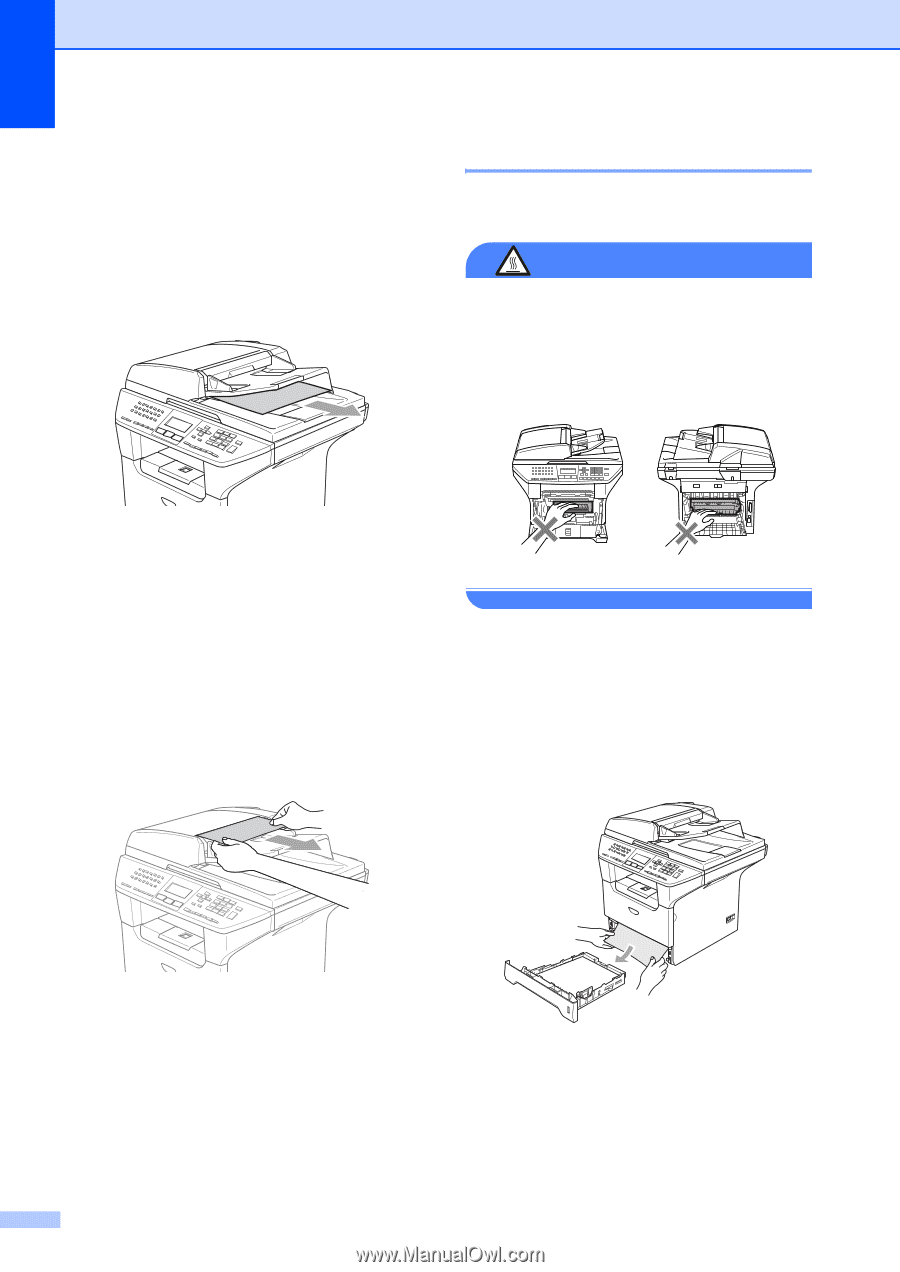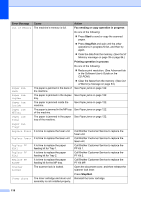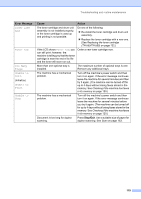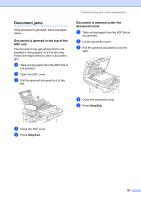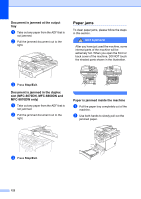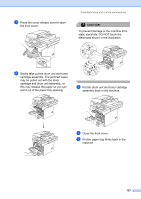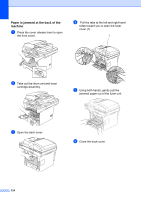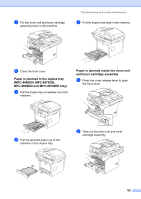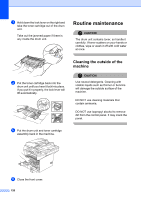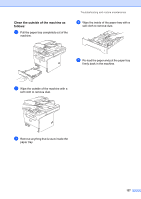Brother International MFC8860DN Users Manual - English - Page 136
Document is jammed at the output tray, Document is jammed in the duplex slot (MFC-8670DN - mfc paper jam
 |
UPC - 012502615095
View all Brother International MFC8860DN manuals
Add to My Manuals
Save this manual to your list of manuals |
Page 136 highlights
Document is jammed at the output tray C a Take out any paper from the ADF that is not jammed. b Pull the jammed document out to the right. Paper jams C To clear paper jams, please follow the steps in this section. HOT SURFACE After you have just used the machine, some internal parts of the machine will be extremely hot. When you open the front or back cover of the machine, DO NOT touch the shaded parts shown in the illustration. c Press Stop/Exit. Document is jammed in the duplex slot (MFC-8670DN, MFC-8860DN and MFC-8870DW only) C a Take out any paper from the ADF that is not jammed. b Pull the jammed document out to the right. Paper is jammed inside the machine C a Pull the paper tray completely out of the machine. b Use both hands to slowly pull out the jammed paper. c Press Stop/Exit. 122