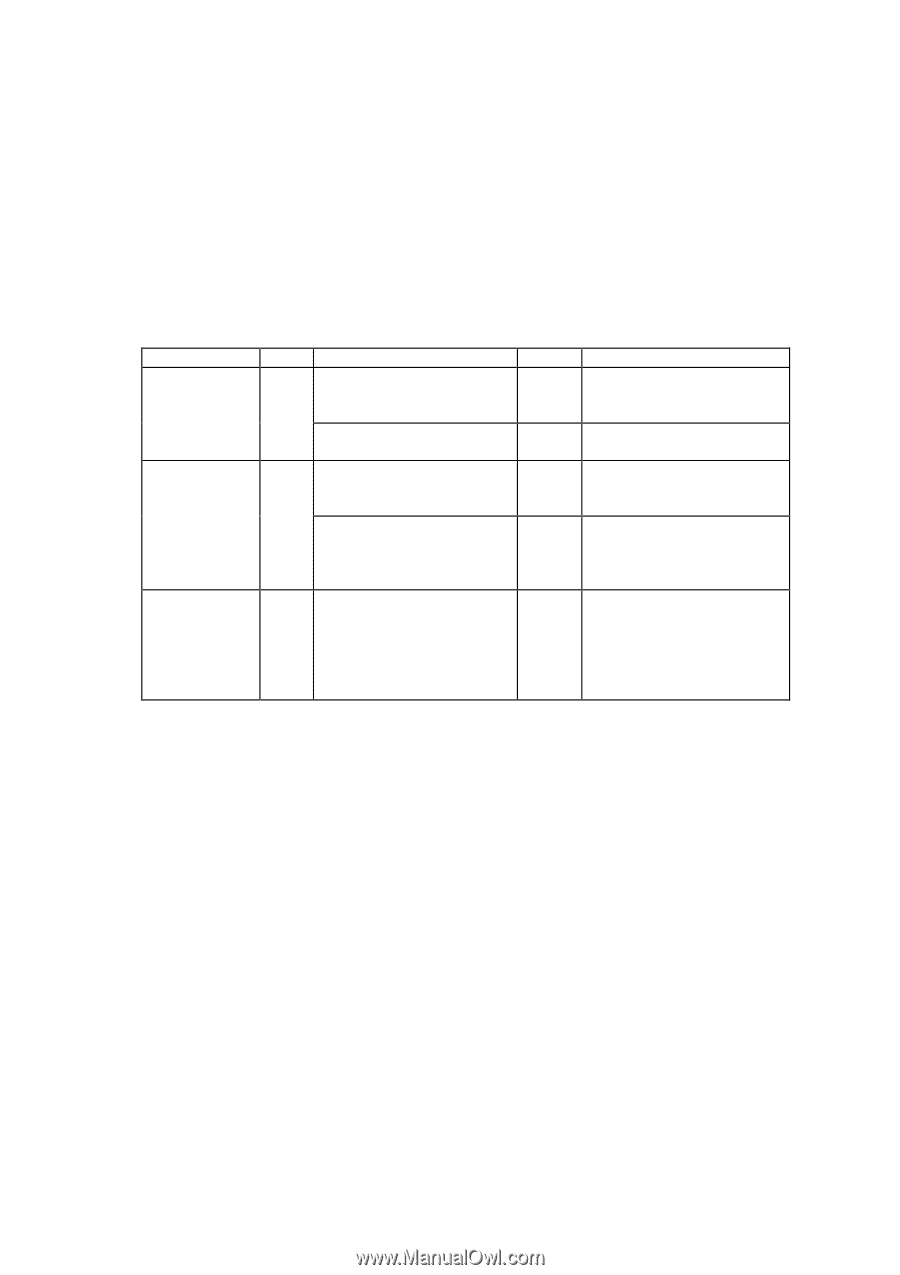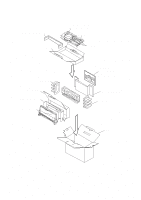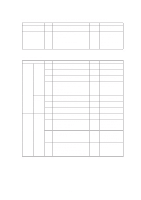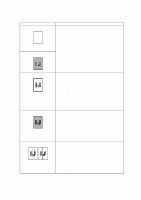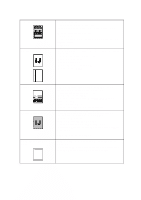Brother International MP-21C Service Manual - Page 104
Troubleshooting
 |
View all Brother International MP-21C manuals
Add to My Manuals
Save this manual to your list of manuals |
Page 104 highlights
2. TROUBLESHOOTING 2.1 Troubleshooting procedure 2.1.1 Malfunctions When carrying out the countermeasures for malfunctions described in this section, check connectors for contact failure before measuring the voltage at specified connector pins. (1) No DC power supplied from PCMCIA No AC power supplied from the AC adapter Possible cause Supply voltage Power plug Wiring Step 1 2 3 Check Is the correct voltage present at the outlet? Is the PC card cable connected securely? Is the AC adapter power cord securely plugged into the outlet? Is the Printer interface card securely inserted into the PCMCA card slot on the PC. Unplug the power supply plug. Is there a broken wire between the AC input connector of the power supply and the power plug? Result NO NO Remedy Inform the user that the correct voltage is not supplied at the outlet. Connect the cable securely. NO Plug the power cord securely into the outlet. NO Install the Printer interface card securely. YES Replace the AC adapter. IV-3