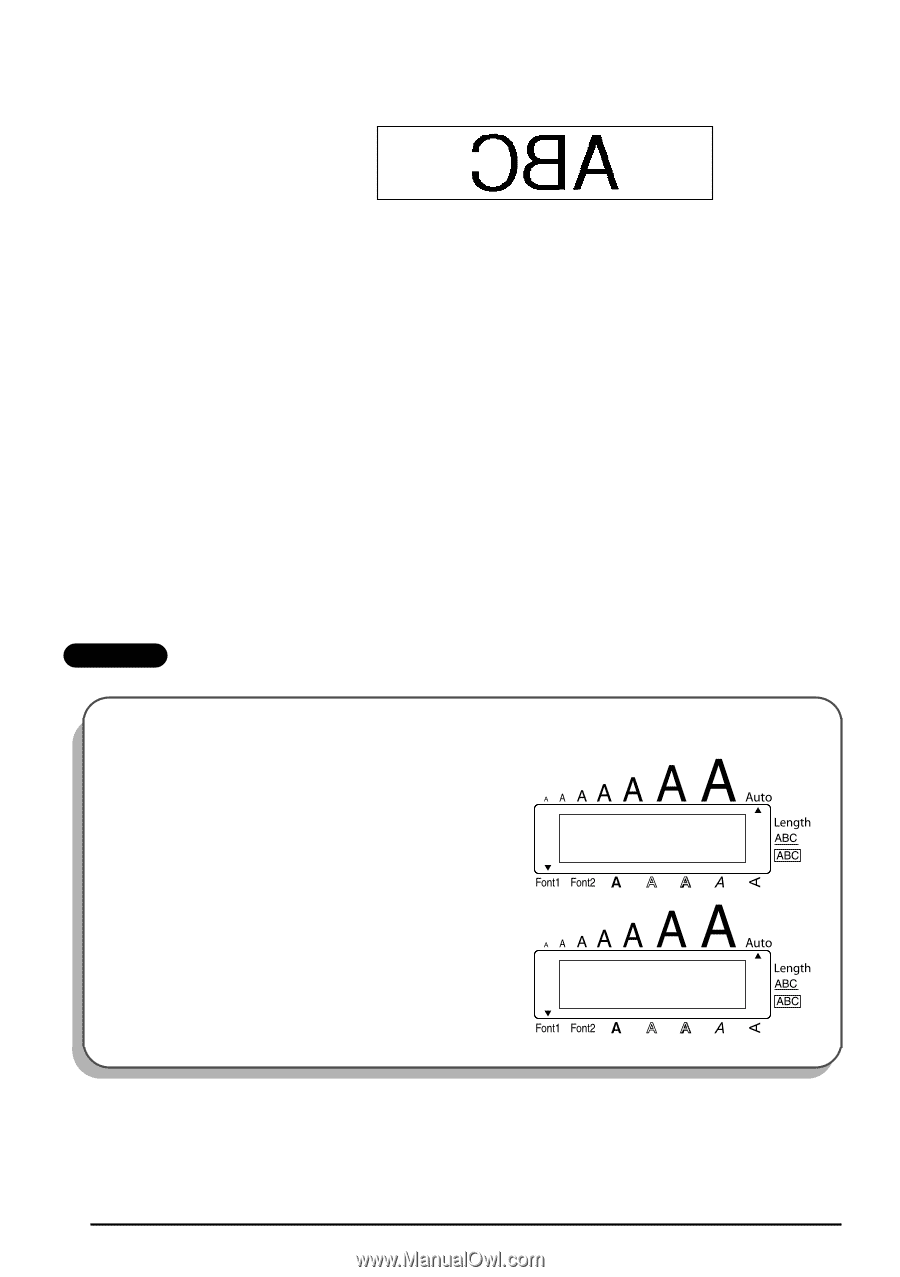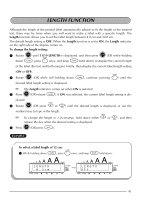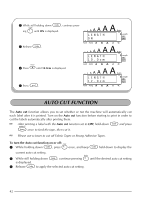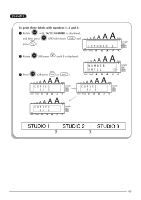Brother International PT 1950 User Guide - Page 44
MIRROR, To turn on or off the mirror printing setting, 19 MIRROR
 |
UPC - 012502610410
View all Brother International PT 1950 manuals
Add to My Manuals
Save this manual to your list of manuals |
Page 44 highlights
The default mirror printing setting is OFF. ON To turn on or off the mirror printing setting: 1 Rotate + until 15/19 MIRROR is displayed, and then press + to display the current mirror printing setting. 2 Rotate + until the desired mirror printing setting is displayed, and then press + to apply it to the entire text. OR 1 While holding down c, press p once, and keep c held down to display the current mirror printing setting. 2 While still holding down c, continue pressing p until the desired mirror printing setting is displayed. 3 Release c to apply the selected mirror printing setting to the entire text. EXAMPLE To select the ON mirror printing setting: 1 While holding down c, press p once, and keep c held down. 2 While still holding down c, continue pressing p until ON is displayed. 3 Release c. MIRROR OFF ABC ABC MIRROR ON 40