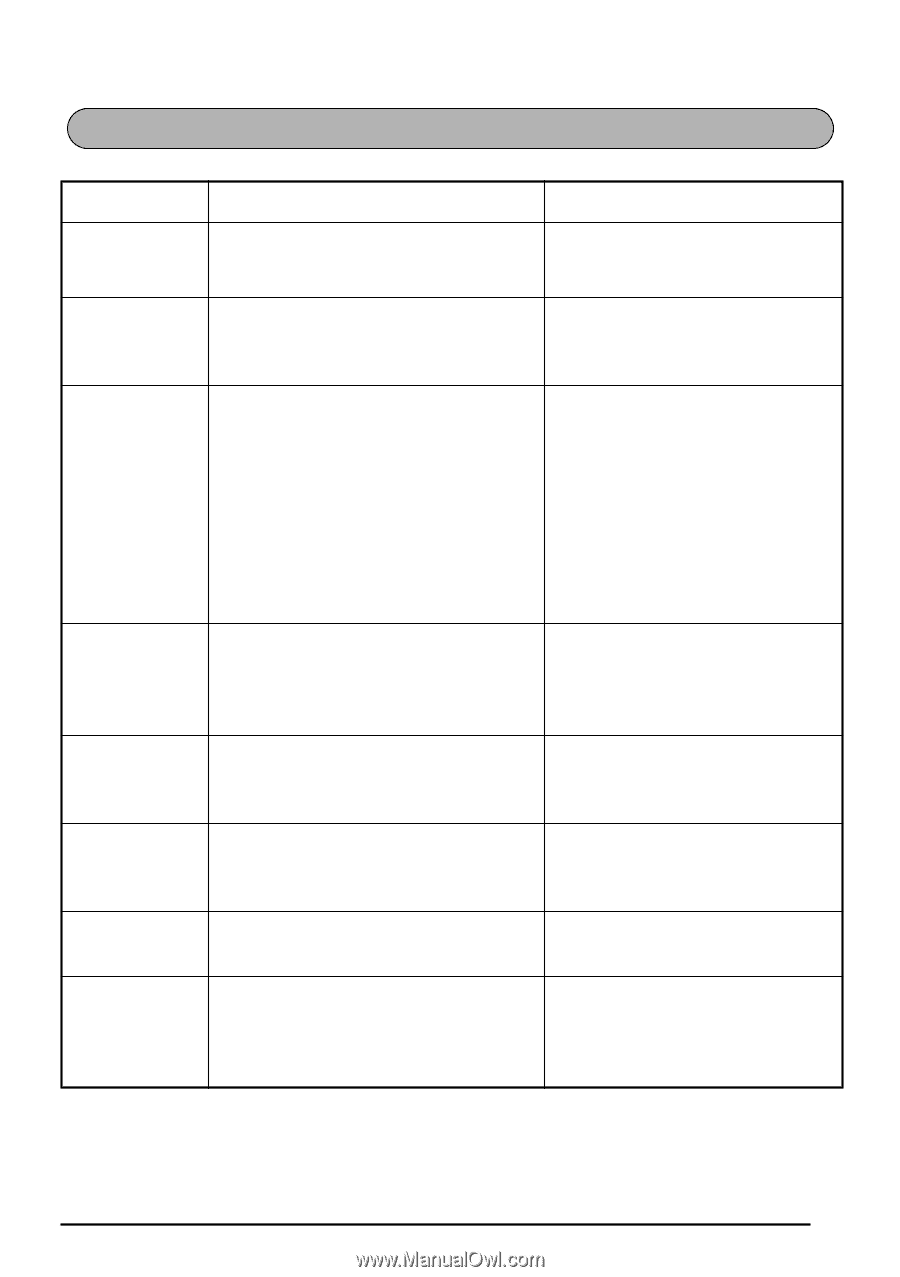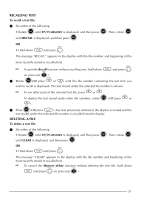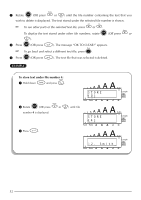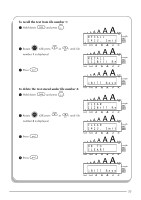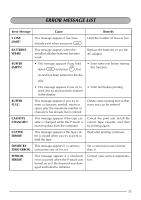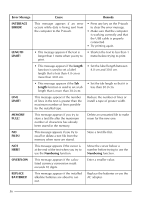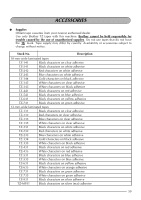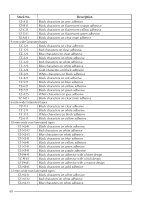Brother International PT 1950 User Guide - Page 59
Error Message List, Cause, Remedy, Limit, Batteries, Buffer, Empty, Cassette, Changed, Cutter, Error - cutter error
 |
UPC - 012502610410
View all Brother International PT 1950 manuals
Add to My Manuals
Save this manual to your list of manuals |
Page 59 highlights
ERROR MESSAGE LIST Error Message Cause Remedy 5 LINE LIMIT! This message appears if five lines Limit the number of lines to five. already exist when you press r. BATTERIES WEAK! This message appears when the installed alkaline batteries become weak. Replace the batteries or use the AC adaptor. BUFFER EMPTY! • This message appears if you hold down c and press T, but no text has been entered in the display. • Enter some text before starting this function. • This message appears if you try to print, but no text has been entered in the display. • Enter text before printing. BUFFER FULL! This message appears if you try to enter a character, symbol, return or space after the maximum number of characters has already been entered. Delete some existing text so that more text can be entered. CASSETTE CHANGED! This message appears if the tape cas- Cancel the print job, install the sette is changed while the P-touch is correct tape cassette, and then receiving data from the computer. try printing again. CUTTER ERROR! This message appears if the tape cutter is closed when you try to print or feed the tape. Wait until printing continues. DIVIDE BY This message appears if a currency ZERO ERROR conversion rate of 0 is set. Set a conversion rate of more than 0. EEPROM ERROR! This message appears if a checksum error occurred when the P-touch was turned on or if the keyword was damaged and failed to initialize. Contact your service representative. 55