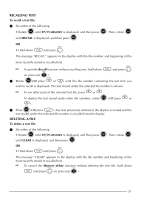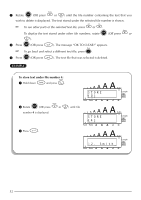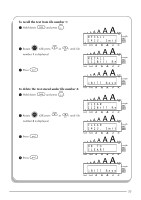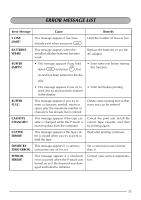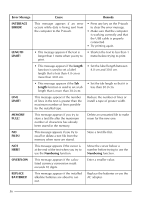Brother International PT 1950 User Guide - Page 57
BCLEAR? BOK TO, To recall the text from file number 1, To delete the text stored under file number 4
 |
UPC - 012502610410
View all Brother International PT 1950 manuals
Add to My Manuals
Save this manual to your list of manuals |
Page 57 highlights
To recall the text from file number 1: 1 Hold down c and press 8. 2 Rotate + (OR press h or e) until file number 1 is displayed. 3 Press r. RECALL [4]J. Smit RECALL [1]Bill Re To delete the text stored under file number 4: 1 Hold down c and press 9. 2 Rotate + (OR press h or e) until file number 4 is displayed. 3 Press r. 4 Press r. 1: _B i l l R e y n CLEAR [1]Bill Re CLEAR [4]J. Smit OK TO CLEAR? 1: _B i l l R e y n 53
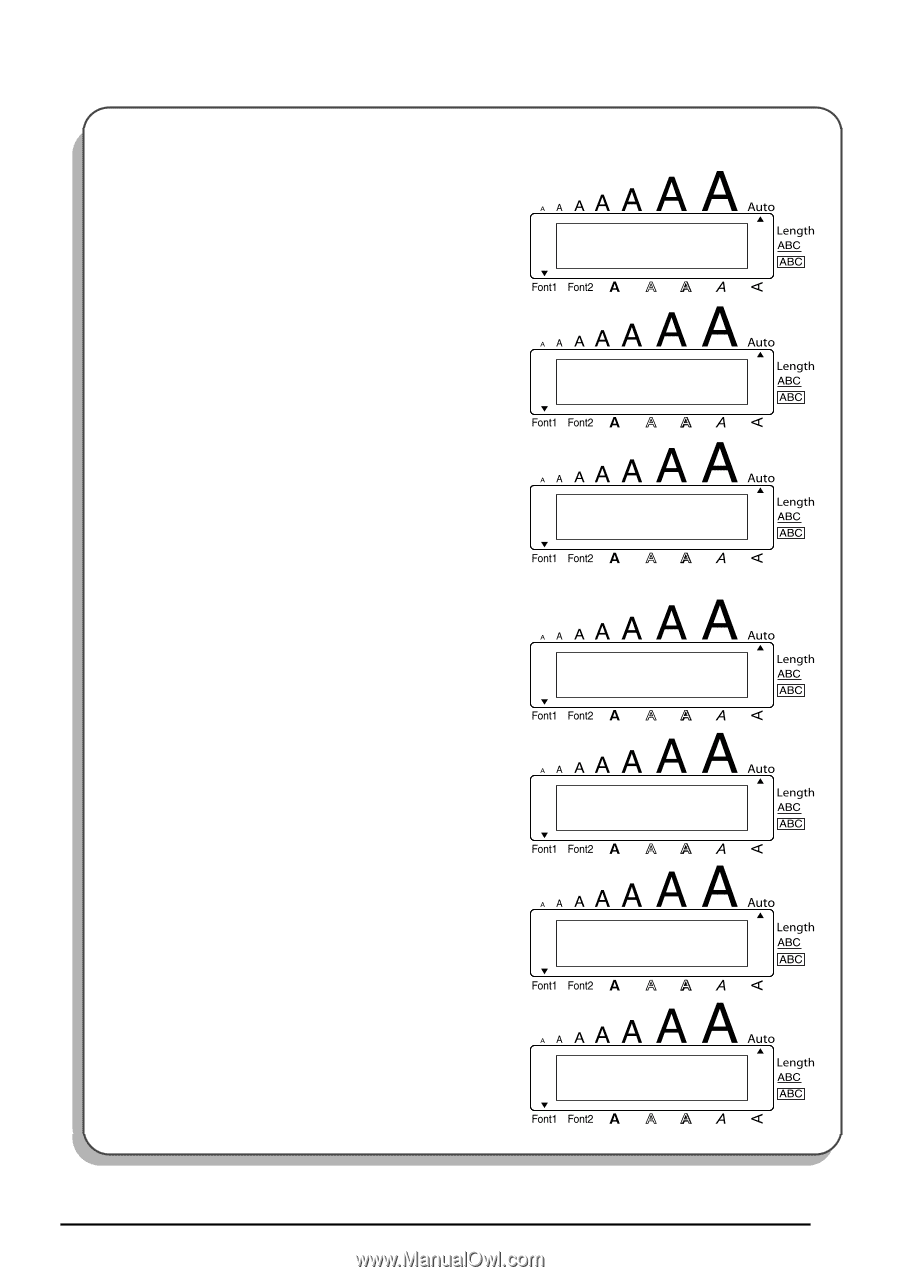
53
To recall the text from file number 1:
1
Hold down
c
and press
8
.
2
Rotate
+
(OR press
h
or
e
) until file
number
1
is displayed.
3
Press
r
.
To delete the text stored under file number 4:
1
Hold down
c
and press
9
.
2
Rotate
+
(OR press
h
or
e
) until file
number
4
is displayed.
3
Press
r
.
4
Press
r
.
[4]J. Smit
RECALL
[1]Bill Re
RECALL
1:
_ill Reyn
B
[1]Bill Re
CLEAR
[4]J. Smit
CLEAR
CLEAR?
OK TO
1:
_ill Reyn
B