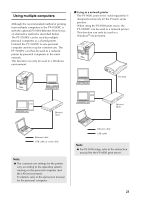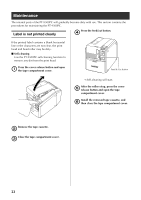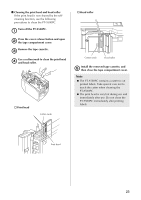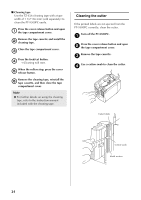Brother International PT-9500PC User Guide - Page 24
Turn off the PT-9500PC.
 |
UPC - 012502607267
View all Brother International PT-9500PC manuals
Add to My Manuals
Save this manual to your list of manuals |
Page 24 highlights
■ Cleaning the print head and head roller If the print head is not cleaned by the selfcleaning function, use the following procedures to clean the PT-9500PC. Turn off the PT-9500PC. 1 Press the cover release button and open 2 the tape compartment cover. Remove the tape cassette. 3 Use a cotton swab to clean the print head 4 and head roller. † Print head Cotton swab † Head roller Cotton swab Head roller Install the removed tape cassette, and 5 then close the tape compartment cover. Note ● The PT-9500PC contains a cutter to cut printed labels. Take special care not to touch the cutter when cleaning the PT-9500PC. ● The print head is very hot during use and immediately after use. Do not clean the PT-9500PC immediately after printing labels. Print head 23