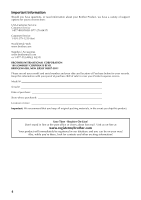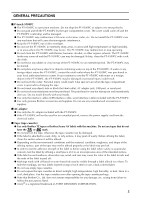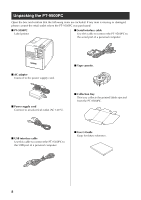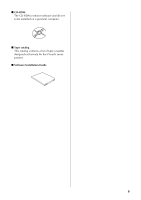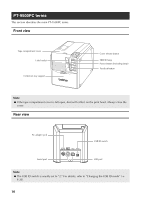7
Table of Contents
Introduction
......................................................................................................................
1
Table of Contents
..............................................................................................................
7
Unpacking the PT-9500PC
................................................................................................
8
PT-9500PC terms
.............................................................................................................
10
Front view
......................................................................................................................................
10
Rear view
.......................................................................................................................................
10
Lamp display
..................................................................................................................................
11
Connecting the PT-9500PC
.............................................................................................
12
Connecting to the power source
.....................................................................................................
12
Installing the tape cassette
..............................................................................................
13
Authorized tape
..............................................................................................................................
13
Installing the tape cassette
..............................................................................................................
13
Installing the collection tray
............................................................................................
15
Getting ready to use your PT-9500PC
.............................................................................
16
Serial Interface Settings
...................................................................................................
17
Setting the personal computer baud rate
.........................................................................................
17
Changing the baud rate on the PT-9500PC
.....................................................................................
19
Changing the P-touch settings
.........................................................................................
20
Changing the USB ID mode
............................................................................................................
20
Using multiple computers
...............................................................................................................
21
Maintenance
....................................................................................................................
22
Label is not printed clearly
.............................................................................................................
22
Cleaning the cutter
.........................................................................................................................
24
Troubleshooting
..............................................................................................................
26
Q & A
............................................................................................................................................
26
Product specifications
.....................................................................................................
28
PT-9500PC
.....................................................................................................................................
28
Index
...............................................................................................................................
29
Contact Information (For USA Only)
..............................................................................
30