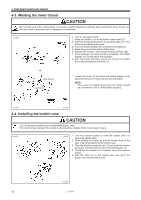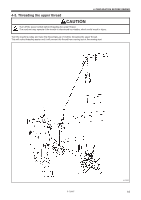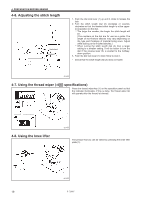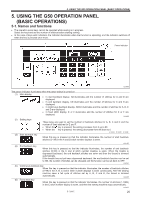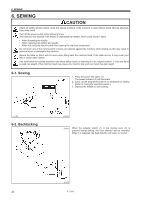Brother International S-7200C Basic Instruction Manual - English - Page 27
USING THE G50 OPERATION PANEL (BASIC OPERATIONS), 5-1. Names and functions
 |
View all Brother International S-7200C manuals
Add to My Manuals
Save this manual to your list of manuals |
Page 27 highlights
5. USING THE G50 OPERATION PANEL (BASIC OPERATIONS) 5. USING THE G50 OPERATION PANEL (BASIC OPERATIONS) 5-1. Names and functions • The operation panel keys cannot be operated while sewing is in progress. Select the keys and set the number of stitches before starting sewing. • In the case of keys with indicators, the indicator illuminates when that function is operating, and the indicator switches off when the key is pressed once more. Power indicator 4159M The power indicator illuminates when the power switch is turned on. (1) Main display • In start backtack display, AB illuminates and the number of stitches for A and B are displayed. • In end backtack display, CD illuminates and the number of stitches for C and D are displayed. • In continuous backtack display, ABCD illuminates and the number of stitches for A, B, C and D are displayed. • In fixed stitch display, E or F illuminates and the number of stitches for E or F are displayed. 2136M (2) Setting keys These keys are used to set the number of backtack stitches for A, B, C and D and the number of fixed stitches for E and F. • When the key is pressed, the setting increases from 0 up to 99. • When the key is pressed, the setting decreases from 99 down to 0. 4160M 2138M 2139M (3) Start backtack key When this key is pressed so that the indicator illuminates, the number of start backtack stitches (0−99) in the A and B stitch number displays is sewn. 4161M (4) End backtack key When this key is pressed so that the indicator illuminates, the number of end backtack stitches (0−99) in the C and D stitch number displays is sewn. When the treadle is depressed backward, the end backtack stitches are sewn and then the thread is trimmed automatically. If the treadle has not yet been depressed backward, the end backtack function can be set to ON, the number of stitches can be changed and the function can be set back to OFF. 4162M (5) Continuous backtack key When this key is pressed so that the indicator illuminates, the number of backtack stitches (0−99) in the A, B, C and D stitch number displays is sewn continuously. After the sewing machine sews a full cycle of stitches set by A, B, C and D, the thread is trimmed automatically. 4163M (6) Fixed stitch key When this key is pressed so that the indicator illuminates, the number of stitches (1-1999) in the E stitch number display is sewn, and then the sewing machine stops automatically. 4164M S-7200C 20