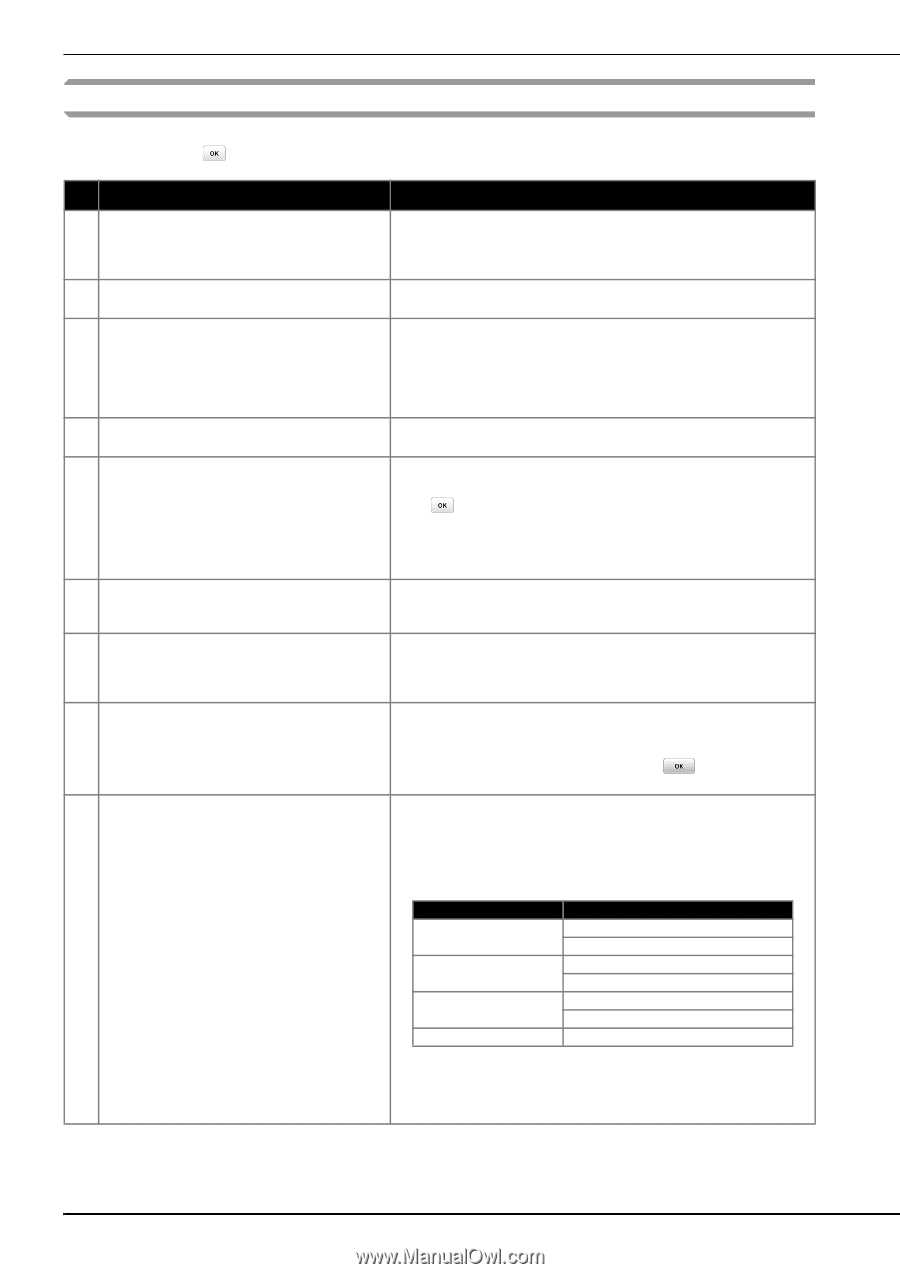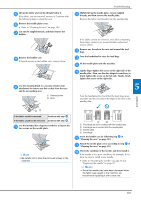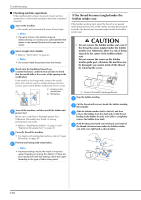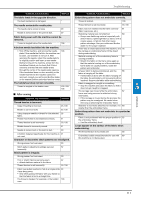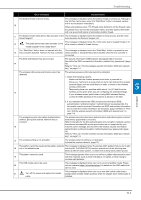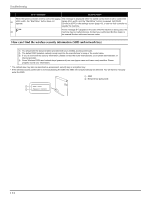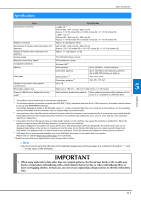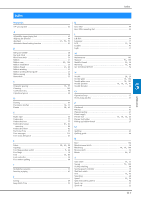Brother International SE2000 Operation Manual - Page 114
Error messages
 |
View all Brother International SE2000 manuals
Add to My Manuals
Save this manual to your list of manuals |
Page 114 highlights
Troubleshooting Error messages When erroneous operations are performed messages and advice on operation will be displayed on the LCD. Follow what is displayed. If you touch or do the operation correctly while the error message is displayed, the message disappears. Error messages Cause/solution A malfunction occurred. Turn the machine off, then This message is displayed if a malfunction occurs. 1 on again. Turn the machine off, then back on again. If this message continues to appear, please contact your authorized Brother dealer or the nearest Brother authorized service center. 2 Cannot change the configuration of the characters. This message is displayed when there are too many characters and the curved character configuration is impossible. Cannot recognize the data for the selected pattern. This message appears when you try to retrieve pattern data that is invalid. The data may be corrupted. Please turn off the Since any of the following may be the cause, check the pattern data. 3 power and turn on again. • The pattern data is damaged. • The data that you tried to retrieve was created using another manufacturer's data design system. Turn the machine off, then on again to return it to its normal condition. 4 Data volume is too large for this pattern. This message is displayed when the patterns you are editing take up too much memory, or if you are editing too many patterns for the memory. OK to recall and resume previous memory? 5 This message appears if the machine is turned off while embroidering, then turned on again. Touch to return the machine to the condition (pattern position and number of stitches) when it was turned off. Follow the procedure described in "If the thread breaks or the bobbin runs out of thread during embroidering" on page 89 to align the needle position and embroider the remainder of the pattern. Pattern extends to the outside of embroidery frame. This message appears when the selected embroidery pattern is larger than 6 the embroidery frame selected when [Embroidery Frame Identification View] is set to [ON]. Select a larger frame. Pattern extends to the outside of embroidery frame. This message is displayed when the character pattern combination is too 7 Add no additional characters. large to fit in the embroidery frame. Change the character pattern size or layout the patterns to fit the embroidery frame. If [Embroidery Frame Identification View] is set to [ON], select a larger frame. Preventive maintenance is recommended. 8 Once this message appears, it is recommended to take your machine to an authorized Brother dealer or nearest Brother authorized service center for a regular maintenance check. Although this message will disappear and the machine will continue to function once you touch , the message will display several more times until the appropriate maintenance is performed. The authentication and encryption methods used by The authentication/encryption methods used by the selected wireless access the selected wireless LAN access point/router are point/router are not supported by your machine. not supported by your machine. For infrastructure mode, change the authentication and encryption methods of the wireless access point/router. Your machine supports the following authentication methods: Authentication method Encryption method WPA-Personal TKIP AES 9 WPA2-Personal TKIP AES Open WEP None (without encryption) Shared key WEP If your problem is not solved, the SSID or network settings you entered may be incorrect. Reconfirm the wireless network settings. (page 19) Refer to "How can I find the wireless security information (SSID and network key)" on page 114. 112